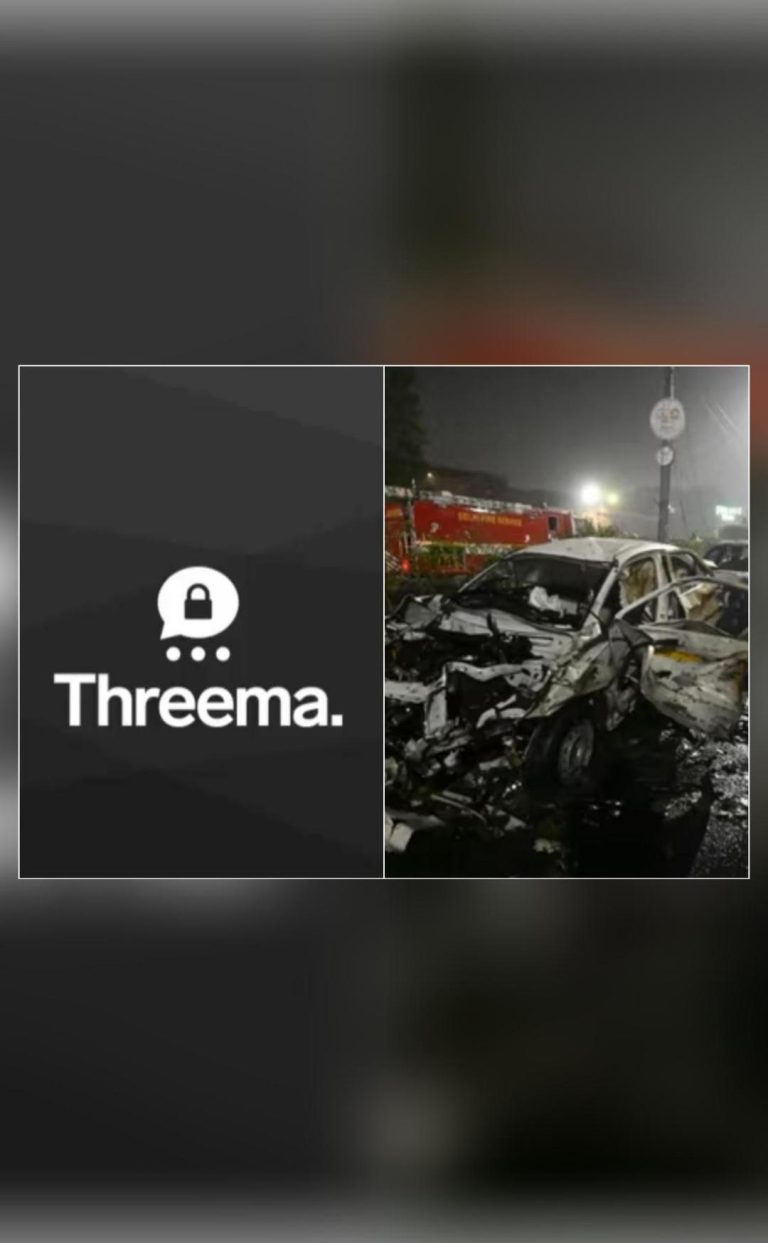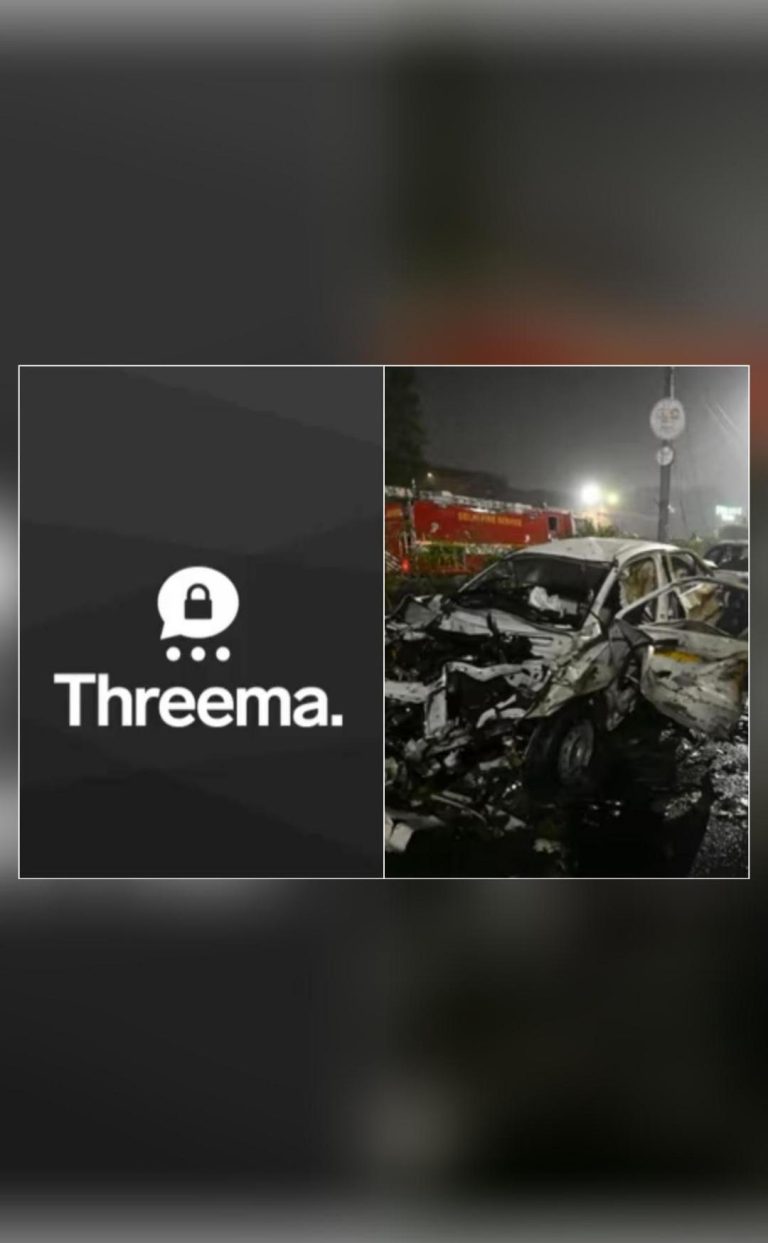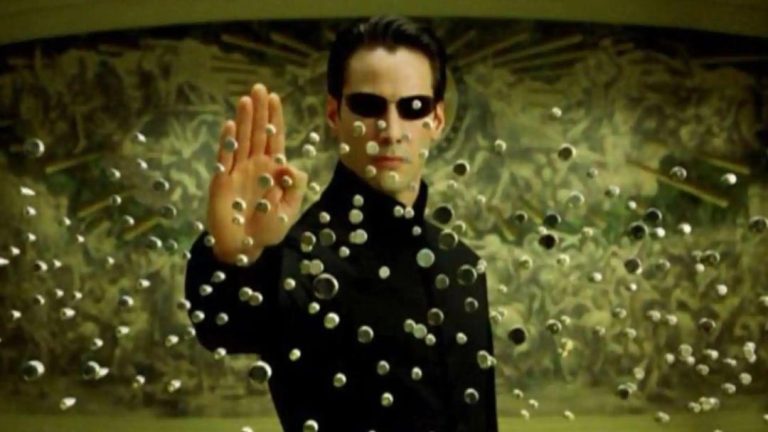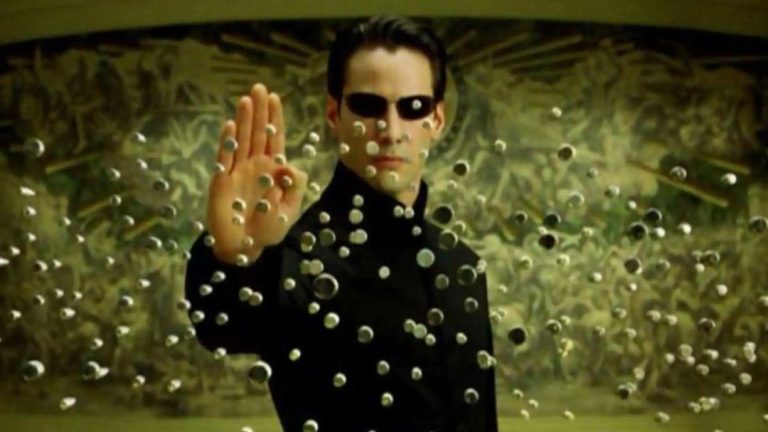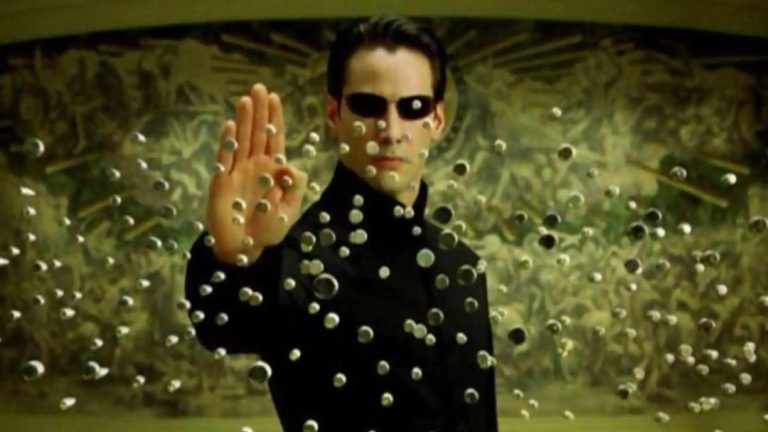Notion Calendar Now Supports Any Database with Dates
Notion has just made its Calendar a lot more powerful, and this is exciting news for anyone who uses this popular productivity tool. Starting today, you can add any Notion database with a date field directly into their Calendar, without requiring a specific view configuration. This update was announced via the official @NotionCalendar X account, and it’s set to simplify how you manage deadlines and time-block tasks, as well as organize projects.
In the past, using the Notion Calendar required a specific view configuration, which could be time-consuming and limiting. However, with this new update, you can now seamlessly integrate any Notion database with a date field into your Calendar. This means you can track multiple databases, such as tasks, events, and projects, all in one place.
The updated Notion Calendar allows you to:
- See all your deadlines and upcoming events in one place
- Easily block time for tasks and projects
- Quickly identify and prioritize tasks based on their deadlines
- Get a clear overview of your schedule and stay organized
The benefits of this update are numerous. For example, you can use the Calendar to:
- Plan and organize projects: Create a project database with tasks, deadlines, and dependencies, and then integrate it into your Calendar to see the big picture.
- Manage multiple tasks: Use the Calendar to track multiple tasks, such as daily to-do lists, meetings, and events, and prioritize them based on their deadlines.
- Set reminders: Set reminders for upcoming deadlines and events, and receive notifications to ensure you stay on track.
- Collaborate with others: Share your Calendar with team members or collaborators, and use it to coordinate schedules and deadlines.
The Notion Calendar is an essential tool for anyone who wants to stay organized and focused. With this update, you can now use it to manage any database with a date field, making it an even more powerful tool for productivity and organization.
How to Use the New Notion Calendar Feature
To use the new Notion Calendar feature, follow these simple steps:
- Open your Notion Calendar: Go to your Notion Calendar by clicking on the Calendar icon in the top navigation bar.
- Select the database: Choose the database you want to add to your Calendar from the list of available databases.
- Select the date field: Choose the date field you want to use for the database. This could be a task deadline, an event date, or a project start date.
- Add the database: Click the “Add” button to add the database to your Calendar.
- Customize the view: You can customize the view of your Calendar by selecting the display format, adding filters, and setting reminders.
Conclusion
The updated Notion Calendar is a game-changer for anyone who uses this productivity tool. With the ability to add any Notion database with a date field directly into their Calendar, you can now manage deadlines, time-block tasks, and organize projects with ease. This update simplifies your workflow, saves time, and increases productivity.
If you’re a Notion user, we highly recommend checking out this new feature and exploring all the possibilities it offers. With the Notion Calendar, you can take your productivity to the next level and achieve your goals with ease.
News Source
https://geekflare.com/news/you-can-now-manage-any-notion-database-in-calendar/