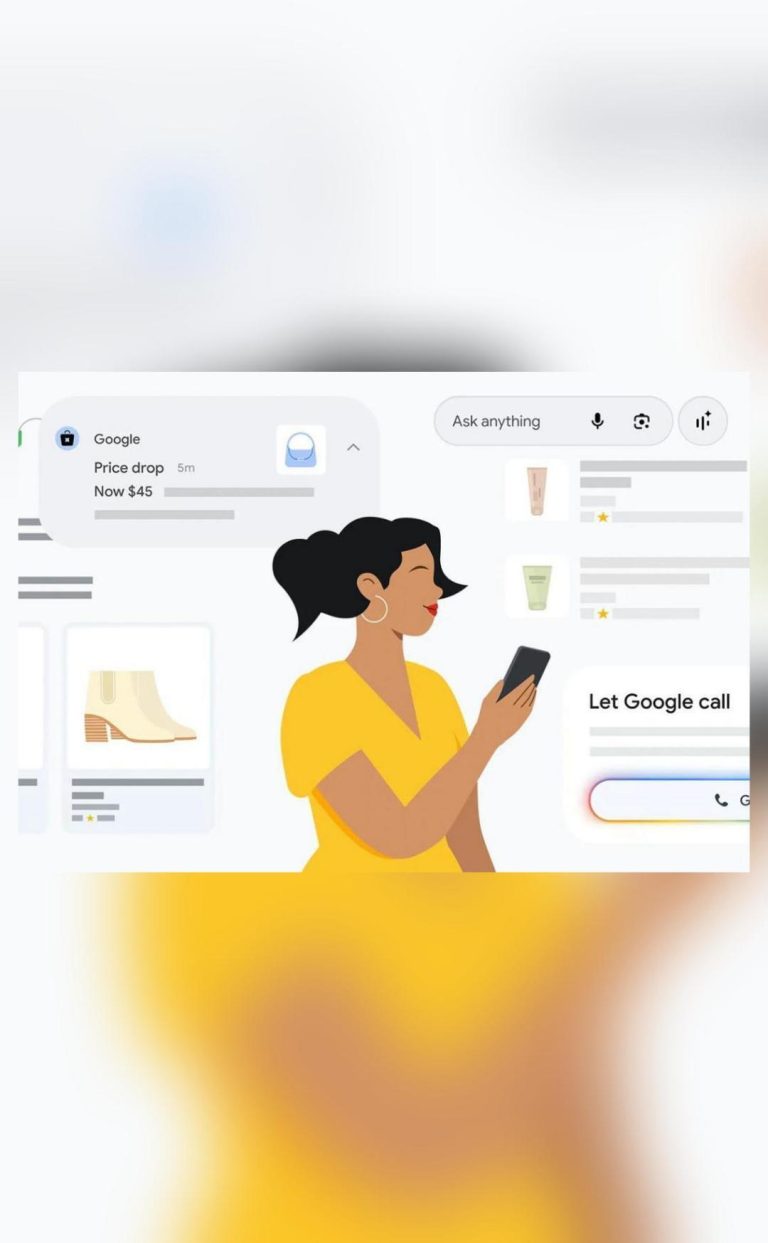NotebookLM Prompts You Can Use Right Now for Better Summaries
As a researcher, taking notes is an essential part of the process. However, summarizing those notes can be a time-consuming and tedious task. This is where tools like NotebookLM come in handy. NotebookLM is an AI-powered platform that helps you summarize your research notes, making it easier to stay organized and focused. Recently, the NotebookLM team shared some prompt ideas that you can use to customize your audio overviews on the platform. In this blog post, we’ll explore these prompts and how you can use them to get more control over how AI summarizes your research notes.
What are NotebookLM Prompts?
NotebookLM prompts are a set of pre-defined questions or phrases that you can use to guide the AI summarization process. These prompts help the AI understand the context and tone of your notes, allowing it to generate more accurate and relevant summaries. By using prompts, you can customize the summary to fit your specific needs and goals.
Why Use NotebookLM Prompts?
Using NotebookLM prompts can help you in several ways:
- Improved accuracy: By providing context and tone, prompts can help the AI generate more accurate summaries that better capture the essence of your notes.
- Increased control: With prompts, you have more control over the summary generation process, allowing you to tailor the output to your specific needs.
- Faster summarization: By providing clear guidance, prompts can help the AI generate summaries faster and more efficiently.
NotebookLM Prompts You Can Use Right Now
The NotebookLM team recently shared some prompt ideas that you can use to customize your audio overviews. Here are a few examples:
- Define the main idea: “What is the main idea of this section?”
- Highlight key points: “What are the key points in this section?”
- Identify relationships: “How do the ideas in this section relate to each other?”
- Summarize in your own words: “Summarize this section in your own words.”
- Focus on a specific aspect: “What are the key takeaways related to [specific topic]?”
- Provide context: “Provide context for this section.”
- Identify potential applications: “How can this information be applied in real-world scenarios?”
How to Use NotebookLM Prompts
Using NotebookLM prompts is easy. Here’s a step-by-step guide:
- Open NotebookLM and upload your research notes.
- Select the section of the notes you want to summarize.
- Click on the “Add Prompt” button and enter your prompt.
- Adjust the prompt as needed to fit your specific needs.
- Click on the “Generate Summary” button to generate the summary.
Tips and Tricks
Here are a few tips and tricks to keep in mind when using NotebookLM prompts:
- Start with simple prompts: Begin with simple prompts and gradually move to more complex ones as you become more comfortable with the process.
- Use specific language: Use specific language and avoid vague terms to ensure the AI understands your prompts accurately.
- Experiment with different prompts: Don’t be afraid to experiment with different prompts to find the one that works best for you.
- Review and refine: Review your prompts regularly and refine them as needed to ensure the AI is generating summaries that meet your needs.
Conclusion
NotebookLM prompts are a powerful tool that can help you customize the AI summarization process and generate more accurate and relevant summaries. By using these prompts, you can take control of the summarization process and ensure that your research notes are summarized in a way that meets your specific needs. Remember to start with simple prompts, use specific language, and experiment with different prompts to find the one that works best for you. With practice, you’ll be generating summaries like a pro in no time!
Source:
https://geekflare.com/news/notebooklm-prompts-you-can-use-right-now-for-better-summaries/