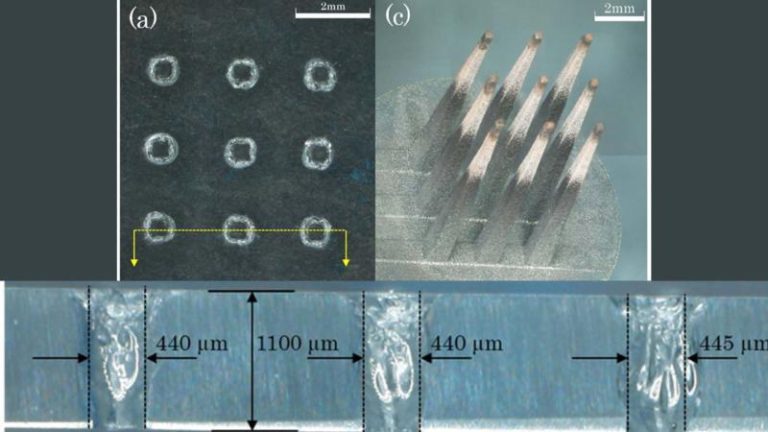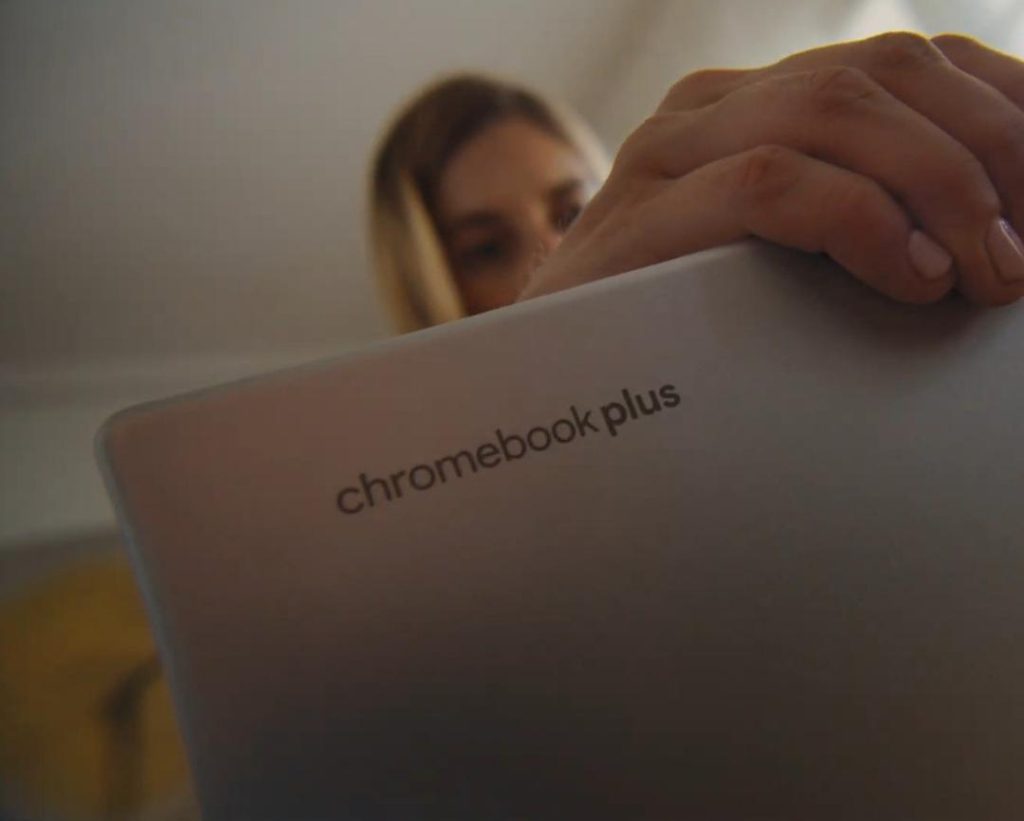
New AI Features Coming to Chromebook Plus
Google has been at the forefront of innovation in the tech industry, and its latest announcement is no exception. The search giant has unveiled a slew of new AI-powered features, alongside the launch of the new Lenovo Chromebook Plus 14 laptops. These features are designed to make life easier and more efficient for Chromebook users, and we’re excited to dive into the details.
Smart Grouping
One of the most exciting new features is smart grouping. This AI-powered feature allows users to automatically organize their Chromebook apps and extensions into categories based on their usage. For example, if you frequently use a specific set of apps for work, smart grouping will group them together, making it easy to access them quickly.
Imagine being able to access all your work-related apps with just a few clicks, without having to dig through a cluttered menu. That’s the kind of convenience smart grouping provides. It’s a simple yet effective way to streamline your workflow and boost productivity.
Custom Wallpapers
Who doesn’t love customizing their device with a personal touch? The new Chromebook Plus allows users to create their own custom wallpapers using AI-powered image editing tools. This feature uses machine learning algorithms to analyze the colors and patterns in your favorite photos and creates a unique wallpaper that matches your style.
Imagine being able to turn a special memory or photo into a stunning wallpaper that reflects your personality. It’s a great way to add some personality to your device and make it truly unique.
Text Capture
One of the most useful new features is text capture. As the name suggests, this feature allows users to extract text from screenshots and images and turn it into something they can edit or take action on. For example, if you take a screenshot of a recipe, you can use text capture to extract the ingredients and cooking instructions, and then edit them to create your own recipe.
This feature is incredibly versatile and can be used in a wide range of situations. Whether you’re a student looking to extract information from a textbook or a professional trying to capture data from a meeting, text capture is a game-changer.
Other AI-Powered Features
In addition to smart grouping, custom wallpapers, and text capture, the new Chromebook Plus also includes several other AI-powered features. These include:
- AI-powered grammar and spell check: This feature uses machine learning algorithms to analyze your writing and provide real-time feedback on grammar and spelling errors.
- AI-powered language translation: This feature allows users to translate text and speech in over 100 languages, making it easier to communicate with people from different countries and cultures.
- AI-powered image recognition: This feature uses machine learning algorithms to analyze images and identify objects, people, and patterns. It can be used for a wide range of applications, from identifying products to recognizing faces.
Conclusion
The new Chromebook Plus is a significant upgrade to the original Chromebook, and the new AI-powered features are a major reason why. Whether you’re a student, professional, or simply someone who wants to stay organized and productive, these features are designed to make your life easier.
As technology continues to evolve, it’s exciting to think about what the future holds. Will we see even more AI-powered features in future Chromebook updates? Only time will tell, but one thing is certain – the new Chromebook Plus is an exciting step forward in the world of AI-powered devices.
Source:
https://geekflare.com/news/5-new-ai-features-just-launched-on-chromebook-plus/