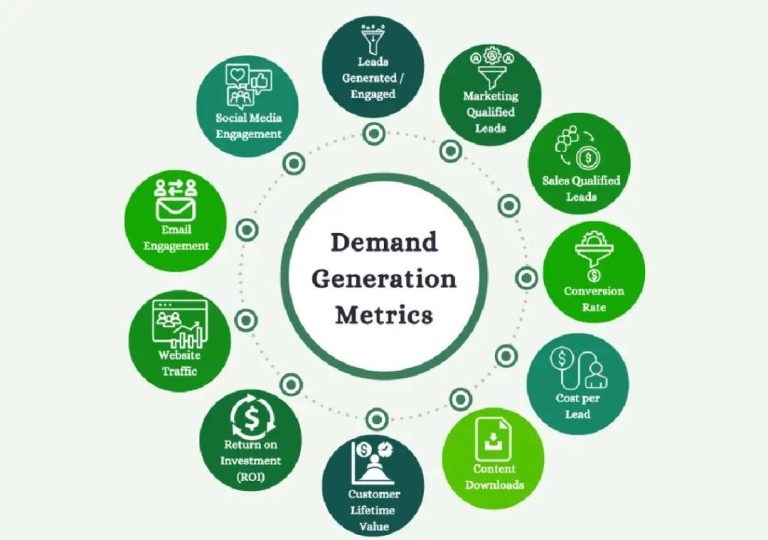How to List a Restaurant on Zomato?
In today’s digital age, having a strong online presence is crucial for any business, especially in the food industry. Zomato, a popular restaurant discovery and review platform, provides a valuable opportunity for restaurants to increase their visibility and attract more customers. However, listing a restaurant on Zomato requires specific documents and a well-structured process. In this blog post, we will guide you through the step-by-step process of listing a restaurant on Zomato and provide valuable tips to improve your listing accuracy.
Required Documents
Before listing your restaurant on Zomato, you need to gather the following documents:
- FSSAI License: A Food Safety and Standards Authority of India (FSSAI) license is a mandatory document required by Zomato. This license ensures that your restaurant meets the food safety and quality standards.
- GSTIN: A Goods and Services Tax Identification Number (GSTIN) is essential for Zomato to verify your restaurant’s authenticity.
- Menu Images: Clear and high-quality images of your menu are necessary to showcase your restaurant’s offerings on Zomato.
Claiming or Adding a Listing
Once you have gathered the required documents, you can start the listing process. Here’s a step-by-step guide:
- Open the Zomato app or website and sign in to your account. If you don’t have an account, create one by clicking on “Sign Up” and following the prompts.
- Search for your restaurant by name or location. If your restaurant is already listed, you can claim the listing by clicking on “Claim Listing” and following the verification process.
- If your restaurant is not listed, click on “Add a New Listing” and fill out the required details, including your restaurant’s name, address, and contact information.
- Upload the required documents, including the FSSAI license, GSTIN, and menu images.
Onsite Verification
After submitting the listing, Zomato will send a verification team to your restaurant to confirm the accuracy of the information provided. This step is crucial to ensure that the listing is accurate and up-to-date. The verification team will check the following:
- Restaurant’s Physical Location: The verification team will visit your restaurant to confirm its physical location and ensure that it matches the information provided.
- Menu and Prices: The team will check the menu and prices to ensure accuracy and consistency.
- Food Quality and Presentation: The team will assess the quality and presentation of the food to ensure that it meets Zomato’s standards.
Improving Listing Accuracy
To improve listing accuracy, make sure to:
- Add Clear Photos: Upload high-quality photos of your restaurant, including the exterior and interior, menu items, and dishes.
- Update Menus: Regularly update your menu to reflect changes in offerings, prices, and promotions.
- Monitor Reviews: Respond promptly to customer reviews and feedback to maintain a positive online reputation.
Additional Features
Zomato’s platform provides several features to help you manage your listing and stay connected with customers:
- Event Calendar: Use Zomato’s event calendar to promote special events, such as festivals, live music, and promotions.
- Review Management: Monitor customer reviews and respond promptly to feedback to maintain a positive online reputation.
- Menu Management: Update your menu regularly to reflect changes in offerings, prices, and promotions.
Conclusion
Listing a restaurant on Zomato requires specific documents and a well-structured process. By following the steps outlined in this blog post, you can ensure that your restaurant’s listing is accurate and up-to-date. Remember to add clear photos, update menus regularly, and monitor reviews to improve listing accuracy. Zomato’s platform provides valuable features to help you manage your listing and stay connected with customers. With a strong online presence, you can attract more customers and increase your restaurant’s visibility in the competitive food industry.
Sources:
https://www.growthjockey.com/blogs/zomato-registration-guide