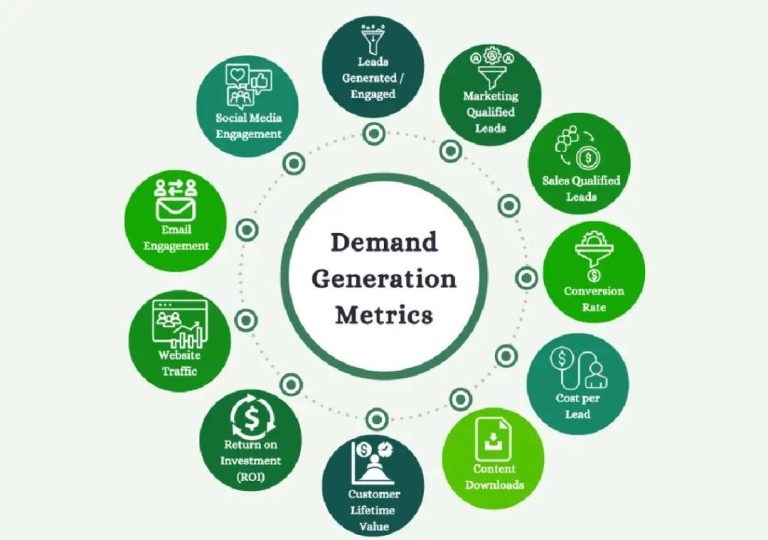Can Security Plugins Prevent 90% of Attacks?
As a WordPress website owner, you’re likely aware of the constant threat of cyberattacks that loom over your online presence. With WordPress being the most popular Content Management System (CMS) in the world, it’s no surprise that it’s a top target for hackers. But did you know that a staggering 90% of vulnerabilities linked to outdated plugins and themes? This is where security plugins come in – powerful tools that can help prevent a significant portion of these attacks.
In this blog post, we’ll dive into the world of WordPress security plugins, exploring their capabilities, benefits, and how they can help safeguard your site from growing threat vectors.
The Growing Threat of Cyberattacks
The rise of WordPress as a popular CMS has made it an attractive target for hackers. With millions of websites running on the platform, the potential rewards are too great for cybercriminals to resist. In fact, according to a report by Sucuri, a leading web security company, WordPress websites are attacked every 30 seconds. That’s a staggering 30,000 attacks per day!
The consequences of a successful attack can be devastating. Not only can hackers steal sensitive data, but they can also inject malware, compromise your site’s integrity, and even extort you into paying a ransom. The financial losses can be significant, and the damage to your reputation can be irreparable.
The Importance of Security Plugins
So, what can you do to protect your WordPress site from these threats? One of the most effective ways is by installing a security plugin. These plugins are designed to monitor your site’s activity, identify potential threats, and alert you in real-time.
Some of the key features you should look for in a security plugin include:
- Brute-Force Attack Protection: This feature prevents hackers from guessing your login credentials by limiting the number of login attempts.
- Malware Scanning: This feature scans your site for malware, viruses, and other types of malicious code.
- Real-Time Alerts: This feature sends notifications to your email or dashboard when suspicious activity is detected.
- Firewall Rules: This feature allows you to block suspicious IP addresses and traffic.
- Audit Logs: This feature keeps a record of all changes made to your site, allowing you to track and identify potential security breaches.
Popular Security Plugins for WordPress
There are many security plugins available for WordPress, each with its own set of features and benefits. Here are some of the most popular ones:
- Wordfence: Wordfence is one of the most popular security plugins for WordPress, offering a range of features including brute-force attack protection, malware scanning, and real-time alerts.
- MalCare: MalCare is a powerful security plugin that scans your site for malware and viruses, and provides real-time alerts and notifications.
- Sucuri: Sucuri is a leading web security company that offers a range of security plugins for WordPress, including malware scanning, firewall rules, and audit logs.
- All In One WP Security: All In One WP Security is a comprehensive security plugin that offers a range of features including brute-force attack protection, malware scanning, and real-time alerts.
Adding an Extra Layer of Security
In addition to installing a security plugin, there are several other steps you can take to harden your WordPress setup and prevent attacks.
- Two-Factor Authentication (2FA): 2FA adds an extra layer of security to your login process, requiring you to enter a unique code sent to your phone or email in addition to your password.
- Firewall Rules: Firewalls can block suspicious IP addresses and traffic, preventing hackers from accessing your site.
- Audit Logs: Audit logs keep a record of all changes made to your site, allowing you to track and identify potential security breaches.
Conclusion
In conclusion, security plugins can significantly reduce the risk of cyberattacks on your WordPress site. By installing a security plugin, you can block brute-force attacks, monitor malware, and alert admins in real-time. Additionally, adding 2FA, firewall rules, and audit logs can harden your WP setup, safeguarding your site from growing threat vectors.
As a WordPress website owner, it’s essential to take proactive steps to protect your online presence. By installing a security plugin and following best practices, you can reduce the risk of cyberattacks and ensure the integrity of your site.
News Source:
https://www.growthjockey.com/blogs/top-wordpress-plugins-for-tech-enthusiasts