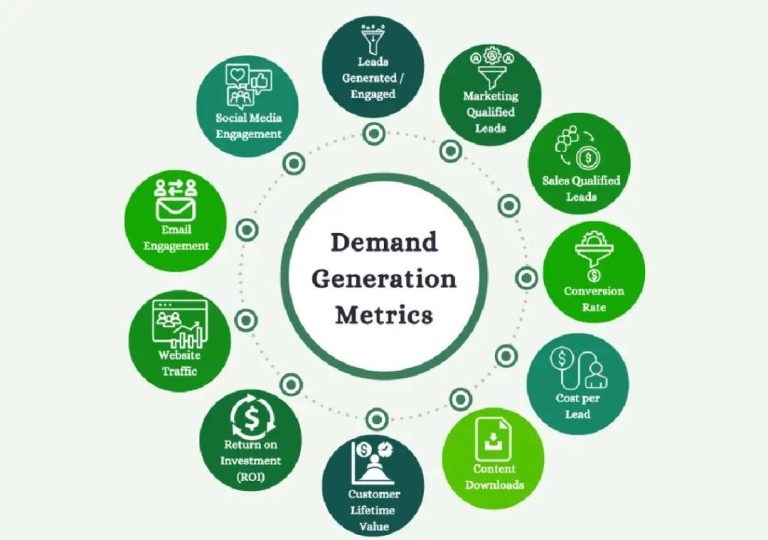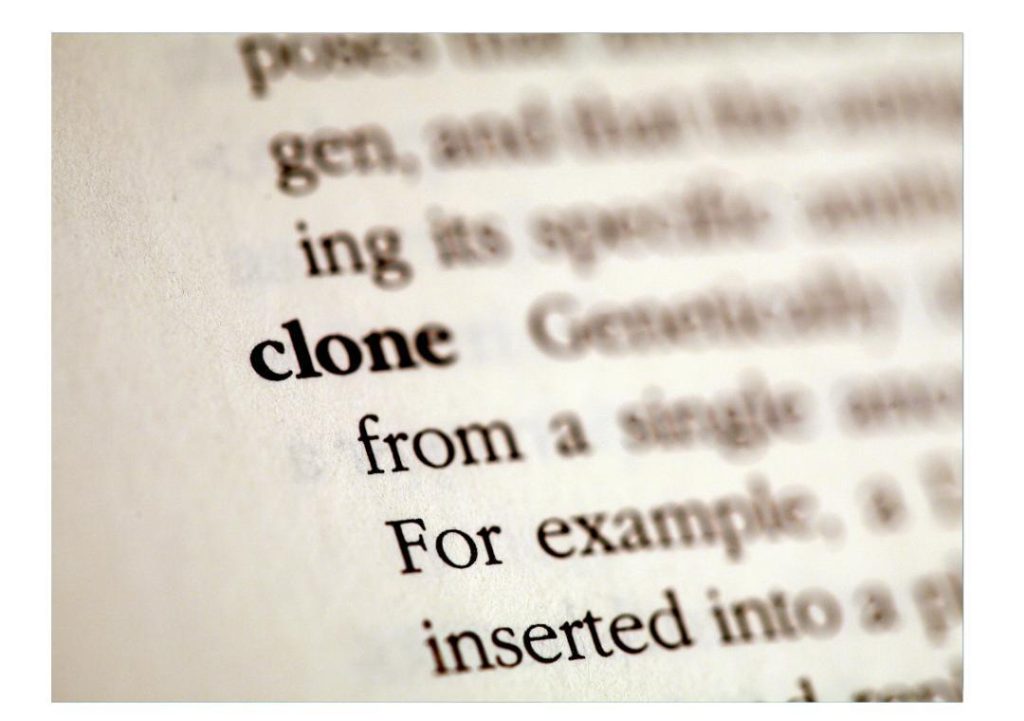
Can Clone Pages Sharpen Your CSS Game?
As a CSS enthusiast, you’re likely always looking for ways to improve your skills and stay ahead of the curve. One effective way to do this is by cloning popular websites, such as Netflix, Airbnb, or Google. While it may seem like imitation, cloning these websites can be a valuable learning experience that helps you develop your skills in a short amount of time.
In this post, we’ll explore the benefits of cloning pages and how it can help you sharpen your CSS game. We’ll also provide some tips and resources to get you started on your cloning journey.
What is cloning?
Cloning refers to the process of recreating a website’s design and layout using HTML, CSS, and possibly JavaScript. This involves carefully examining the original website, identifying its key components, and then replicating them in your own project.
Why clone pages?
Cloning pages offers several benefits for your CSS skills:
- Gains insights into design systems: By cloning a website, you’ll gain a deeper understanding of its design system, including how it uses spacing, typography, and colors. This knowledge can be applied to your own projects, helping you create more cohesive and visually appealing designs.
- Improves attention to visual detail: Cloning requires a high level of attention to detail, as you’ll need to accurately replicate every aspect of the original website. This exercise helps you develop your ability to notice subtle design elements and ensures consistency across your project.
- Enhances responsiveness: Cloning websites often involves creating responsive designs that adapt to different screen sizes and devices. This process helps you develop your skills in creating responsive designs that work seamlessly across various devices.
- Exposes you to real-world best practices: By cloning popular websites, you’ll be exposed to real-world best practices and design principles used by experienced developers and designers. This knowledge can be applied to your own projects, helping you create more professional and effective designs.
- Boosts creativity: Cloning websites can also help stimulate your creativity, as you’ll be forced to think about how to recreate complex designs using HTML, CSS, and JavaScript.
How to get started with cloning pages
If you’re new to cloning, here are some tips to help you get started:
- Choose the right website: Select a website with a complex design that interests you, but isn’t too overwhelming. Aim for a website with a simple layout and clear design elements.
- Use a browser developer tool: Use your browser’s developer tool (such as Chrome DevTools) to inspect the website’s HTML and CSS. This will help you identify the key components of the design and how they’re structured.
- Break down the design: Break down the design into smaller components, such as headers, footers, navigation bars, and content sections. This will make it easier to recreate each element.
- Use a code editor or IDE: Use a code editor or IDE (Integrated Development Environment) to write your code. This will help you organize your code and make it easier to find and fix errors.
- Start with the basics: Begin with the basic structure of the website, including the HTML and CSS. Then, move on to more complex elements, such as interactive components and responsive design.
Resources for cloning pages
If you’re looking for inspiration and guidance on cloning pages, here are some resources to get you started:
- Growth Jockey’s Top HTML and CSS Practice Projects for Beginners: This article provides a list of popular practice projects, including cloning popular websites like Netflix and Airbnb. (https://www.growthjockey.com/blogs/top-html-and-css-practice-projects-for-beginners)
By cloning popular websites, you’ll gain valuable insights into design systems, improve your attention to visual detail, and enhance your responsiveness. These exercises will expose you to real-world best practices and help you develop your skills in a short amount of time.
Conclusion
Cloning pages is an effective way to improve your CSS skills and stay ahead of the curve. By replicating popular websites, you’ll gain insights into design systems, improve your attention to visual detail, and enhance your responsiveness. With these skills, you’ll be better equipped to create more professional and effective designs for your own projects.
News Source
For more information on HTML and CSS practice projects for beginners, check out Growth Jockey’s article at: https://www.growthjockey.com/blogs/top-html-and-css-practice-projects-for-beginners