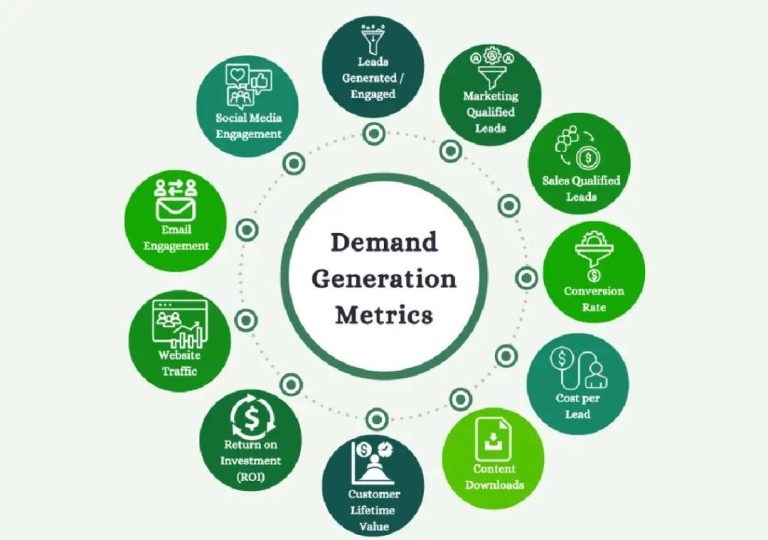Can a Landing Page Teach You HTML Fast?
As a beginner in HTML and CSS, it can be overwhelming to dive straight into building a full-fledged website. However, with the right approach, creating a simple landing page can be an ideal starting point for learning the basics of HTML and CSS. A landing page is a single-page website designed to capture a visitor’s attention and encourage them to take a specific action. In this blog post, we’ll explore why a landing page is an excellent project for HTML and CSS beginners and how it can help you learn these fundamental web development skills quickly.
Benefits of Building a Landing Page
A landing page is an excellent project for beginners because it allows you to focus on the essential elements of a website, such as structure, layout, and visual design. By building a landing page, you’ll learn how to:
- Structure content using semantic HTML tags
- Style layouts with CSS
- Make the page responsive across devices
- Create a visually appealing design with typography, colors, and images
- Add interactivity with forms and buttons
- Customize the page with a unique identity, such as a logo and background image
As you work on a landing page, you’ll develop a solid understanding of how real websites come together visually and functionally. By the end of this project, you’ll have a solid foundation in HTML and CSS, which will enable you to tackle more complex web development projects.
Getting Started with a Landing Page Project
To get started with a landing page project, you’ll need a few basic tools and knowledge of HTML, CSS, and a text editor or code editor. If you’re new to coding, you can start with online resources, such as Codecademy’s HTML and CSS courses, or online coding communities like FreeCodeCamp.
Once you have the basics covered, follow these steps to create a landing page:
- Plan your landing page: Identify the purpose of your landing page and the message you want to convey to your visitors. Sketch out a rough design and decide on the content you’ll include.
- Set up your project: Create a new file for your landing page and set up the basic structure using HTML. This will include the DOCTYPE declaration, HTML element, and basic page structure.
- Add content: Use semantic HTML tags to add content to your page, including headings, paragraphs, images, and links.
- Style your page: Use CSS to style your page, including typography, colors, and layout.
- Make it responsive: Use CSS media queries to make your page responsive across different devices and screen sizes.
- Add interactivity: Use HTML and CSS to add interactivity to your page, including forms, buttons, and hover effects.
- Customize your page: Add a unique identity to your page, including a logo, background image, and custom fonts.
Tips and Tricks for Building a Landing Page
Here are some tips and tricks to help you build a successful landing page:
- Keep it simple: Focus on the essential elements of your landing page and avoid clutter.
- Use a consistent design: Use a consistent font, color scheme, and layout throughout your page.
- Make it mobile-friendly: Ensure your page looks and functions well on mobile devices.
- Use clear and concise language: Use simple language and avoid jargon to effectively communicate your message.
- Add a clear call-to-action: Use a prominent call-to-action button to encourage visitors to take the desired action.
- Test and iterate: Test your page on different devices and browsers, and make adjustments as needed.
Conclusion
Building a landing page is an excellent way to learn HTML and CSS quickly. By following the steps outlined in this post, you’ll gain a solid understanding of how to structure content, style layouts, and make a page responsive. With practice and patience, you’ll be able to create a visually appealing and functional landing page that effectively communicates your message to your visitors.
Additional Resources
For more HTML and CSS practice projects, check out the following resources:
https://www.growthjockey.com/blogs/top-html-and-css-practice-projects-for-beginners
By building a landing page, you’ll develop the skills and confidence you need to tackle more complex web development projects. Happy coding!