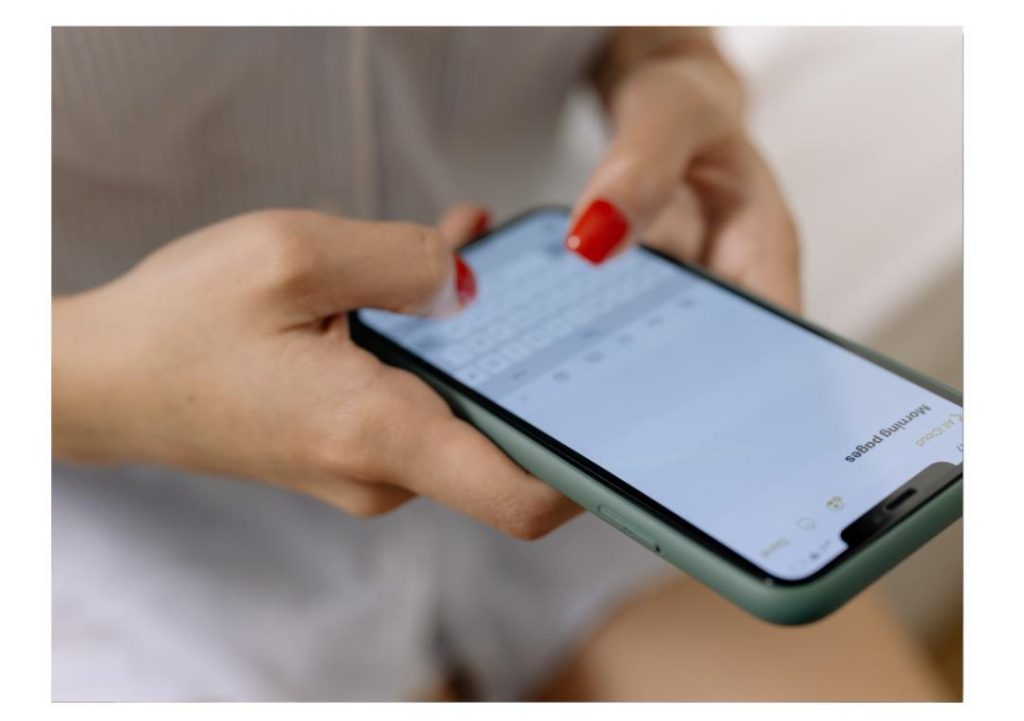
Swipes before Bites? Which is better?
In the world of food tech, User Interface/User Experience (UI/UX) design is not just about aesthetics; it’s the appetizer before the meal. A sleek and intuitive interface can make users crave more, while a clunky one can make them abandon the cart before checkout. In this blog post, we’ll explore the importance of UI/UX in food tech and examine the age-old debate: Swipes before Bites?
The Importance of UI/UX in Food Tech
In the fast-paced world of food delivery, first impressions matter. A thoughtfully designed UI/UX can make all the difference in enticing customers to place an order and become repeat customers. Let’s break down the key aspects of a well-designed UI/UX in food tech:
- Intuitive Menu Navigation: A menu that’s easy to navigate is essential for a seamless user experience. This includes clear categorization, concise menu descriptions, and filters that help users find what they’re looking for quickly.
- Mouth-Watering Visuals: High-quality images and videos can make or break a customer’s decision to order. Beautiful food photography and videos can tantalize the taste buds and increase the chances of conversion.
- Smooth Onboarding: A user-friendly onboarding process is crucial for new customers. This includes easy registration, minimal information required, and a clear understanding of how the platform works.
- Quick Order Placement: A streamlined ordering process is vital for minimizing cart abandonment. This includes features like saved addresses, one-click reordering, and a clear breakdown of the order total.
Swipes before Bites?
In recent years, the rise of swiping gestures has revolutionized the way we interact with our devices. From Tinder to food delivery apps, swiping has become an intuitive way to navigate through options. But is it better than traditional clicking and tapping?
Pros of Swiping:
- Fast and Intuitive: Swiping is often faster and more intuitive than clicking or tapping. This can lead to a smoother user experience and increased user engagement.
- Effortless Navigation: Swiping allows users to quickly navigate through options without having to think too much. This can be particularly useful when browsing through a large menu or searching for specific dishes.
Cons of Swiping:
- Limited Control: Swiping can feel limiting, especially when users need to make precise selections or navigate through complex menus.
- Error Prone: Swiping can lead to accidental selections or errors, especially when users are in a hurry.
The Verdict: Swipes before Bites?
In conclusion, while swiping can be an efficient way to navigate through options, it’s not always the best solution. A well-designed UI/UX should consider the user’s needs and preferences, providing a balance between speed and control.
Tips for Implementing Swiping Gestures in Food Tech Apps:
- Use Swiping Strategically: Limit swiping to specific sections of the app, such as menu browsing or search results.
- Provide Alternative Navigation Options: Offer alternative navigation options, such as clicking or tapping, for users who prefer a more traditional approach.
- Ensure Accurate Swiping: Implement safeguards to prevent accidental selections or errors, such as requiring users to confirm their selections.
Conclusion
In the world of food tech, UI/UX design is crucial for enticing customers and driving user engagement. By considering the user’s needs and preferences, app developers can create a seamless and enjoyable experience that keeps customers coming back for more.
In the age-old debate of Swipes before Bites, it’s clear that a balanced approach is the way forward. By incorporating swiping gestures strategically and providing alternative navigation options, food tech apps can create a user-friendly experience that meets the needs of both swipers and clickers alike.
Source:
https://www.growthjockey.com/blogs/social-media-trends-india-global






