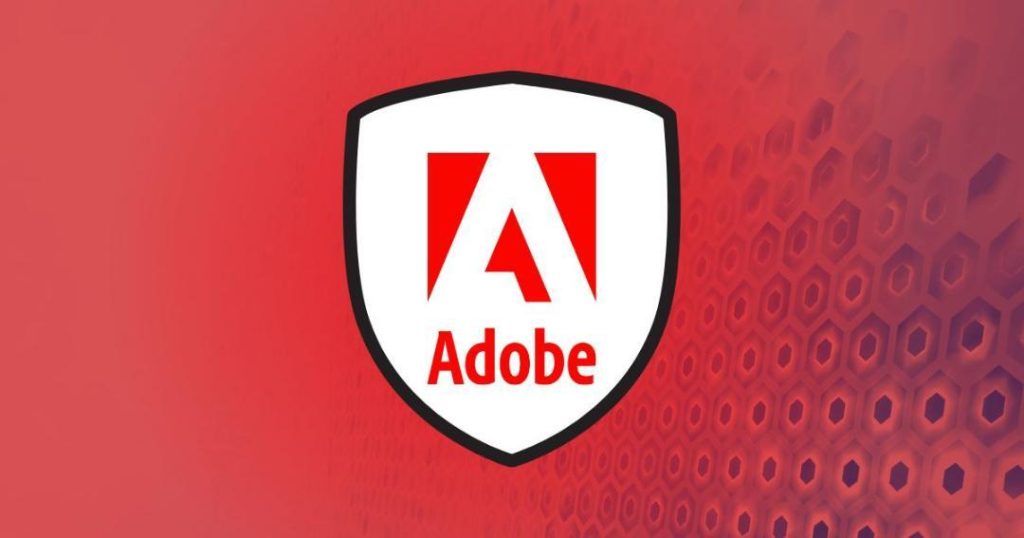
Adobe Patches 254 Security Flaws in Acrobat, AEM, Magento & More
In a significant move to ensure the security of its users, Adobe has released a massive security update, fixing a staggering 254 vulnerabilities across its popular platforms, including Acrobat, Reader, AEM, InDesign, and Magento. The update is a significant step towards protecting users from potential threats and vulnerabilities that could have been exploited by attackers.
According to Adobe’s latest security bulletin, none of the fixed flaws have been reported as being under active attack. However, the company is urging users and businesses to apply these updates immediately to ensure their systems are protected from potential threats.
The update patches vulnerabilities in various Adobe products, including:
- Acrobat and Reader: 116 vulnerabilities were fixed in these popular PDF editing and viewing tools.
- AEM (Adobe Experience Manager): 45 vulnerabilities were patched in this digital experience management platform.
- InDesign: 13 vulnerabilities were fixed in this popular page design and layout software.
- Magento: 34 vulnerabilities were patched in this e-commerce platform.
These vulnerabilities, if exploited, could have allowed attackers to take control of affected systems, steal sensitive data, or inject malware. The update is a critical step in protecting users from these potential threats and ensuring the integrity of their systems.
The vulnerabilities were discovered through Adobe’s regular security testing and collaboration with external researchers. Adobe’s security team worked tirelessly to identify and fix these vulnerabilities, and the company is commended for its proactive approach to security.
Why You Should Update Now
While no active exploits have been reported, it’s essential to apply these updates immediately. Here’s why:
- Prevention is better than cure: By updating now, you’re preventing potential threats from exploiting these vulnerabilities and compromising your system.
- Reduced risk: Updating your systems reduces the risk of being attacked, and you’re better protected from potential threats.
- Compliance: Many organizations are required to maintain compliance with security regulations. Updating your systems ensures you’re meeting these requirements.
- Peace of mind: Knowing your systems are updated and secure gives you peace of mind, allowing you to focus on your work without worrying about potential security threats.
How to Update
To update your Adobe products, follow these steps:
- Go to Adobe’s website and sign in to your account.
- Click on the “Updates” tab and select the products you want to update.
- Follow the prompts to download and install the updates.
- Restart your system to ensure the updates take effect.
Conclusion
Adobe’s massive security update is a significant step towards protecting users from potential threats and vulnerabilities. With 254 vulnerabilities patched across its popular platforms, users and businesses must apply these updates immediately to ensure their systems are secure.
Remember, prevention is better than cure, and updating your systems now reduces the risk of being attacked. By following the steps outlined above, you can ensure your Adobe products are up-to-date and secure.
Source
https://geekflare.com/news/adobe-fixes-200-security-flaws-in-acrobat-aem-indesign-magento/






