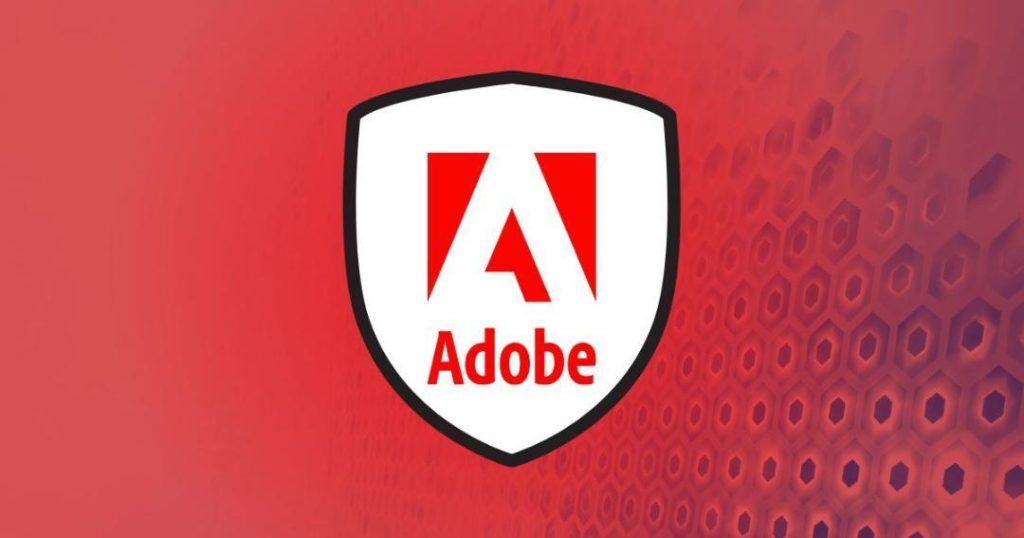
Adobe Patches 254 Security Flaws in Acrobat, AEM, Magento & More
In a massive security update, Adobe has rolled out a critical patch that fixes over 254 vulnerabilities across its popular platforms, including Acrobat, Reader, AEM, InDesign, and Magento. The security bulletin, published on the Adobe website, confirms that none of these flaws are currently under active attack. While no active exploits have been reported, users and businesses are strongly advised to apply these updates immediately to prevent potential security breaches.
The sheer scale of this update is unprecedented, with Adobe addressing a staggering 254 security flaws across its various products. This highlights the importance of regular software updates and the need for users to stay vigilant in the face of ever-evolving cyber threats.
Affected Products and Flaws
The security update affects a wide range of Adobe products, including:
- Acrobat and Reader: Adobe has patched a total of 234 vulnerabilities in its Acrobat and Reader products, affecting both Windows and macOS versions. These flaws include memory corruption, buffer overflow, and denial-of-service (DoS) vulnerabilities.
- Adobe Experience Manager (AEM): A total of 11 vulnerabilities have been fixed in AEM, including cross-site scripting (XSS) and arbitrary file upload flaws.
- InDesign: Adobe has addressed five vulnerabilities in InDesign, including memory corruption and DoS issues.
- Magento: The security update also includes fixes for Magento, a popular e-commerce platform. A total of nine vulnerabilities have been patched, including cross-site request forgery (CSRF) and authentication bypass flaws.
No Active Attacks Confirmed
Adobe has confirmed that none of these vulnerabilities are currently under active attack. However, this does not mean that attackers may not attempt to exploit these flaws in the future. It is essential for users and businesses to apply these updates promptly to prevent potential security breaches.
Why Should You Update Immediately?
While no active attacks have been reported, it is crucial to apply these updates for several reasons:
- Prevent Potential Breaches: By updating your Adobe products, you can prevent potential security breaches that could compromise your sensitive data and systems.
- Minimize Risk: Adobe’s security update minimizes the risk of exploitation, reducing the likelihood of successful attacks.
- Ensure Compliance: For businesses that handle sensitive data, applying these updates ensures compliance with industry regulations and standards.
How to Update Your Adobe Products
To apply these updates, follow these steps:
- Acrobat and Reader: Launch Adobe Acrobat or Reader, and click on “Help” > “Check for Updates” to download and install the latest updates.
- AEM: Adobe recommends updating AEM installations to the latest version, which includes the patched vulnerabilities.
- InDesign: Launch InDesign, and click on “Help” > “Check for Updates” to download and install the latest updates.
- Magento: Magento users should update their installations to the latest version, which includes the patched vulnerabilities.
Conclusion
Adobe’s massive security update is a welcome move, addressing a staggering 254 vulnerabilities across its popular products. While no active attacks have been reported, it is essential for users and businesses to apply these updates promptly to prevent potential security breaches. By staying up-to-date with the latest security patches, you can minimize the risk of exploitation and ensure the integrity of your systems and data.
Source:
https://geekflare.com/news/adobe-fixes-200-security-flaws-in-acrobat-aem-indesign-magento/






