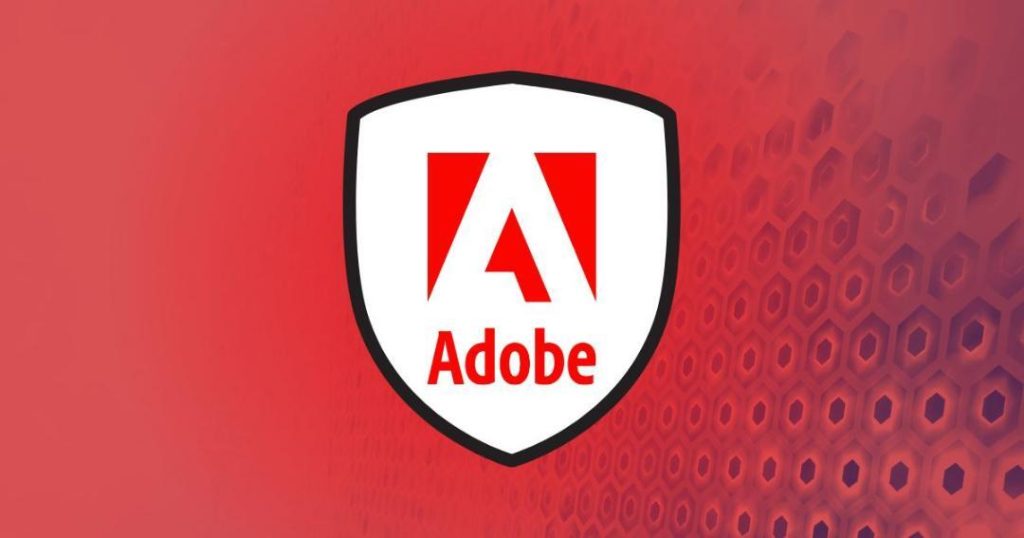
Adobe Patches 254 Security Flaws in Acrobat, AEM, Magento & More
In its latest security bulletin, Adobe has rolled out a massive update, fixing an astonishing 254 security vulnerabilities across its popular platforms, including Acrobat, Reader, AEM, InDesign, and Magento. The update is crucial for users and businesses, as it addresses a wide range of security flaws that could potentially put sensitive data at risk.
According to Adobe’s security bulletin, none of the reported flaws are currently under active attack. However, it’s essential to note that even though no active exploits have been reported, users and businesses should apply these updates immediately to ensure the security and integrity of their systems.
Affected Products and Flaws
The security update affects the following Adobe products and services:
- Acrobat and Reader: 234 vulnerabilities fixed, including memory corruption, use-after-free, and out-of-bounds write issues.
- Adobe Experience Manager (AEM): 10 vulnerabilities fixed, including arbitrary code execution, cross-site scripting, and cross-site request forgery.
- InDesign: 4 vulnerabilities fixed, including remote code execution and arbitrary code execution.
- Magento: 6 vulnerabilities fixed, including code injection, cross-site scripting, and cross-site request forgery.
Severity of the Flaws
The severity of the reported vulnerabilities varies, but many of them have been classified as critical or high-severity. Adobe has provided detailed information about each vulnerability, including the CVSS (Common Vulnerability Scoring System) score, on its security bulletin page.
Why You Should Update Now
While no active exploits have been reported, it’s crucial to update your Adobe products and services as soon as possible. Here are some reasons why:
- Preventing Data Breaches: The reported vulnerabilities could potentially allow attackers to gain unauthorized access to sensitive data, compromise system integrity, or disrupt business operations.
- Protecting Against Future Attacks: By updating your Adobe products and services, you’ll be better protected against future attacks that may exploit these vulnerabilities.
- Compliance and Regulatory Requirements: Many organizations are required to maintain compliance with industry regulations and standards, such as PCI-DSS, HIPAA, and GDPR. Failing to update your Adobe products and services could lead to non-compliance and potential fines.
How to Update Your Adobe Products
To update your Adobe products, follow these steps:
- Open Adobe Acrobat or Adobe Reader and navigate to the “Help” menu.
- Click on “Check for Updates” to check for available updates.
- Install the latest update to fix the reported vulnerabilities.
For AEM, Magento, and InDesign, you can update your products by following the instructions provided on Adobe’s security bulletin page.
Conclusion
Adobe’s latest security update is a significant step towards improving the security and integrity of its popular products and services. While no active exploits have been reported, it’s essential to update your Adobe products and services as soon as possible to prevent potential data breaches and protect against future attacks.
Remember to always keep your Adobe products and services up-to-date to ensure the security and integrity of your systems. If you’re unsure about how to update your products or have any questions, you can refer to Adobe’s security bulletin page or contact their support team for assistance.
Source:
https://geekflare.com/news/adobe-fixes-200-security-flaws-in-acrobat-aem-indesign-magento/






