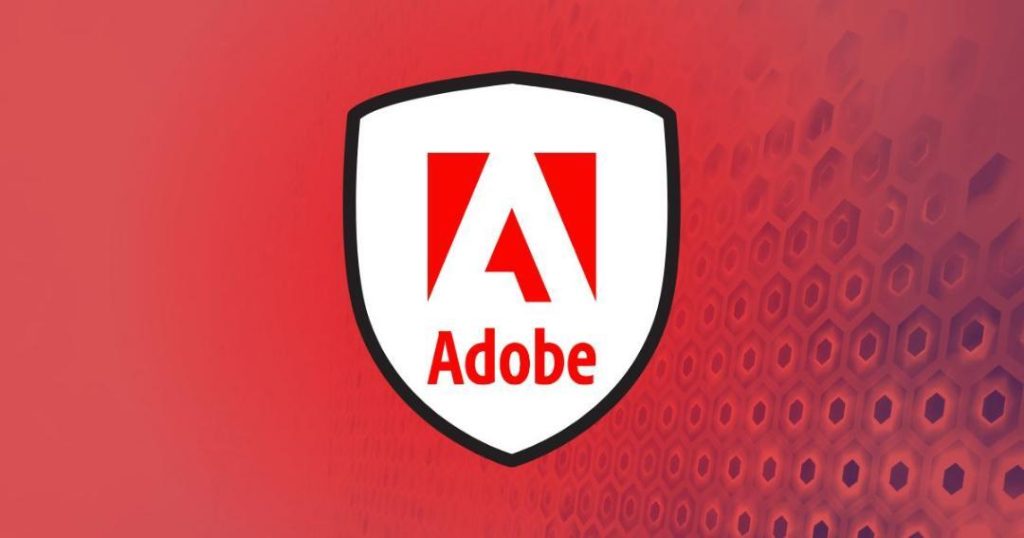
Adobe Patches 254 Security Flaws in Acrobat, AEM, Magento & More
In a massive security update, Adobe has fixed an astonishing 254 vulnerabilities across its popular platforms, including Acrobat, Reader, AEM, InDesign, and Magento. The update is a significant step towards ensuring the security and integrity of Adobe’s products, which are widely used by individuals and businesses around the world.
According to Adobe’s latest security bulletin, none of the patched flaws are currently under active attack. However, the company has emphasized the importance of applying these updates immediately to prevent potential security threats. As the popularity of Adobe’s products continues to grow, it’s crucial that users and businesses stay vigilant and take proactive measures to protect themselves against cyber attacks.
The Affected Products and Flaws
The security update affects a wide range of Adobe products, including:
- Acrobat and Reader: A total of 146 vulnerabilities were patched, including critical flaws that could allow attackers to execute arbitrary code, steal sensitive information, or gain control of affected systems.
- AEM (Adobe Experience Manager): 24 vulnerabilities were fixed, including flaws that could enable an attacker to perform cross-site scripting attacks, steal sensitive data, or elevate privileges.
- InDesign: 12 vulnerabilities were patched, including flaws that could allow attackers to execute arbitrary code, steal sensitive information, or gain control of affected systems.
- Magento: 10 vulnerabilities were fixed, including flaws that could enable an attacker to steal sensitive information, gain control of an affected system, or perform other malicious actions.
The Impact of the Update
The impact of this security update cannot be overstated. By patching these 254 vulnerabilities, Adobe has significantly reduced the risk of cyber attacks and data breaches across its affected products. The update also demonstrates the company’s commitment to prioritizing security and protecting its users.
What You Need to Do
To take advantage of these security patches, users and businesses need to update their Adobe products to the latest versions. Here are some steps you can follow:
- Check for updates: Launch your Adobe product and check for any available updates. You can do this by going to the Help menu and selecting “Check for updates” or “Update now.”
- Update your products: If an update is available, download and install it immediately. Make sure to follow the installation instructions carefully and restart your system if required.
- Verify the update: After updating your product, verify that the update has been successful by checking the product’s version number and ensuring that it matches the latest version available.
Conclusion
Adobe’s massive security update is a significant step towards protecting its users and businesses from cyber threats. The update patches over 200 vulnerabilities across its popular platforms, including Acrobat, Reader, AEM, InDesign, and Magento. While none of the patched flaws are currently under active attack, it’s essential that users and businesses apply these updates immediately to prevent potential security threats.
By staying up-to-date with the latest security patches and best practices, you can significantly reduce the risk of cyber attacks and data breaches. Remember to always prioritize security and take proactive measures to protect yourself and your business.
Source:
https://geekflare.com/news/adobe-fixes-200-security-flaws-in-acrobat-aem-indesign-magento/






