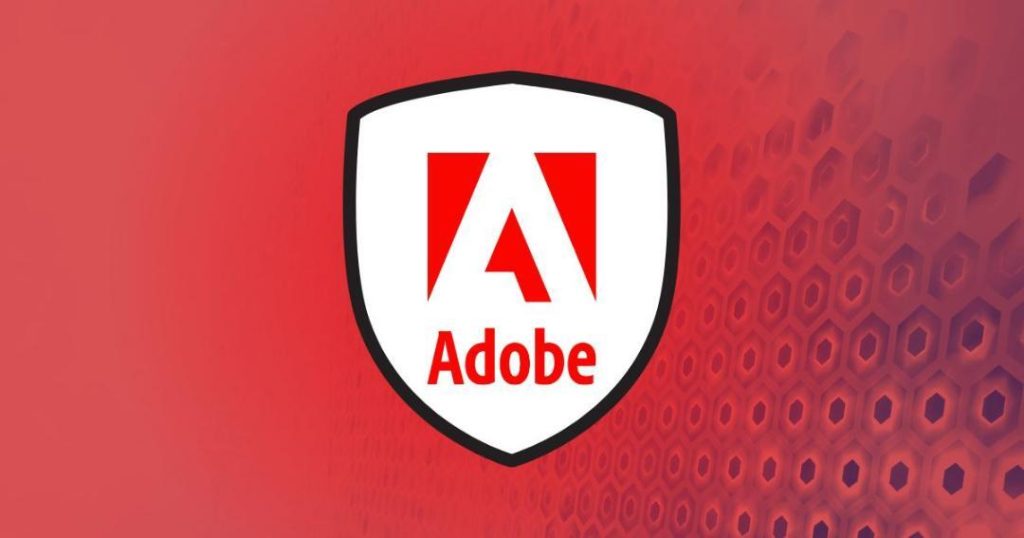
Adobe Patches 254 Security Flaws in Acrobat, AEM, Magento & More
In its latest security bulletin, Adobe has announced a massive update to fix over 254 security vulnerabilities across its popular platforms, including Acrobat, Reader, AEM, InDesign, and Magento. The update is crucial, as it addresses potential security threats that could compromise user data and leave systems vulnerable to attacks.
The company has confirmed that none of the patched flaws are currently under active attack, but the lack of reported exploits does not diminish the importance of applying these updates as soon as possible. With the ever-evolving threat landscape, it’s essential to stay ahead of the curve and ensure that your systems are protected against potential threats.
Affected Products
The security update affects the following Adobe products:
- Acrobat and Reader: Adobe has fixed 231 vulnerabilities in its Acrobat and Reader software, including several critical flaws that could allow attackers to execute arbitrary code on a user’s system.
- AEM (Adobe Experience Manager): The company has addressed 14 security flaws in AEM, including several cross-site scripting (XSS) and cross-site request forgery (CSRF) vulnerabilities.
- InDesign: Adobe has patched 5 vulnerabilities in InDesign, including two critical flaws that could allow attackers to execute arbitrary code on a user’s system.
- Magento: The company has fixed 4 vulnerabilities in Magento, including two critical flaws that could allow attackers to execute arbitrary code on a user’s system.
Impact of Unpatched Flaws
If left unpatched, these vulnerabilities could have severe consequences, including:
- Data Theft: Attackers could steal sensitive data, such as login credentials, credit card numbers, and personal identifiable information.
- System Compromise: Malicious actors could gain unauthorized access to a system, allowing them to install malware, ransomware, or other types of malware.
- Denial of Service (DoS): Attackers could exploit these vulnerabilities to crash a system or disrupt its functionality, causing downtime and financial losses.
- Phishing and Social Engineering: Attackers could use these vulnerabilities to trick users into revealing sensitive information or performing certain actions that compromise their security.
What You Can Do
To protect yourself against these vulnerabilities, follow these steps:
- Apply Updates: Download and apply the latest security updates for your affected Adobe products as soon as possible.
- Use Strong Passwords: Ensure that you’re using strong, unique passwords for your Adobe accounts and other online services.
- Enable Two-Factor Authentication: Enable two-factor authentication (2FA) whenever possible to add an additional layer of security to your Adobe accounts.
- Monitor Your Systems: Regularly monitor your systems and networks for suspicious activity, and report any potential security incidents to Adobe or your IT department.
- Stay Informed: Stay informed about the latest security updates and patches from Adobe and other vendors to ensure that you’re always protected against the latest threats.
Conclusion
Adobe’s massive security update is a crucial step in ensuring the security of its users and customers. While none of the patched flaws are currently under active attack, it’s essential to apply these updates as soon as possible to prevent potential threats. By following the steps outlined above, you can protect yourself against these vulnerabilities and ensure that your systems remain secure.
Source:
https://geekflare.com/news/adobe-fixes-200-security-flaws-in-acrobat-aem-indesign-magento/






