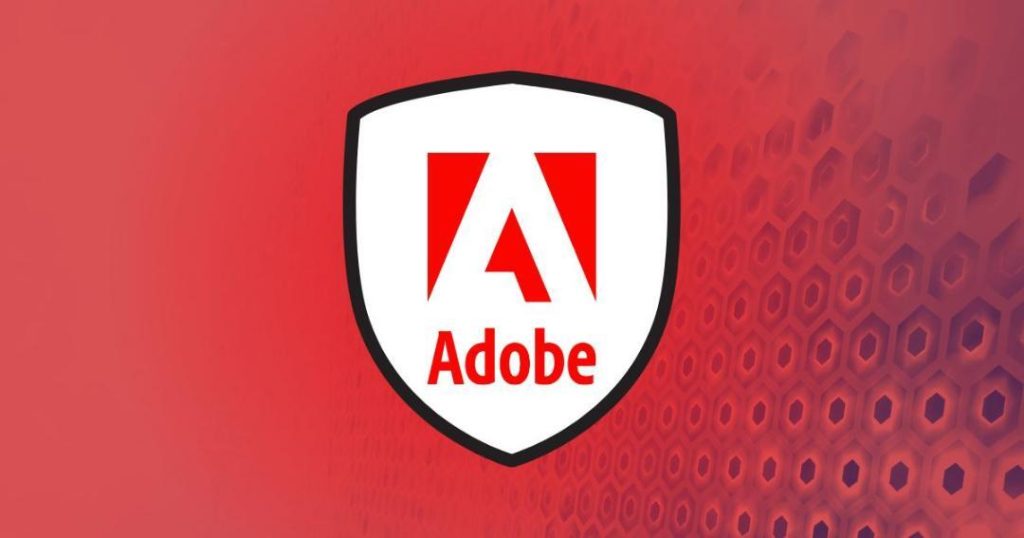
Adobe Patches 254 Security Flaws in Acrobat, AEM, Magento & More
In a significant move to enhance the security of its popular platforms, Adobe has rolled out a massive security update, fixing over 200 vulnerabilities across its range of products. The update affects Acrobat, Reader, AEM, InDesign, Magento, and several other Adobe applications. According to Adobe’s latest security bulletin, none of these flaws are currently under active attack, but it is essential that users and businesses apply these updates immediately to prevent potential security breaches.
The security update, which has been released as part of Adobe’s regular security patch cycle, addresses a staggering 254 vulnerabilities across various products. These vulnerabilities include critical flaws in Adobe Acrobat and Reader, which could allow attackers to execute arbitrary code on affected systems. Additionally, the update fixes multiple vulnerabilities in Adobe Experience Manager (AEM), a popular content management system used by many businesses.
Adobe Experience Manager (AEM) is a robust content management platform designed to help businesses create, manage, and deliver personalized customer experiences. However, the latest security update reveals that AEM was vulnerable to several critical flaws, including arbitrary code execution and information disclosure vulnerabilities. These vulnerabilities could have allowed attackers to steal sensitive information, inject malicious code, or even take control of affected systems.
Magento, another popular Adobe platform, has also been affected by these security flaws. Magento is an e-commerce platform used by many online businesses to manage their online stores. The latest security update addresses multiple vulnerabilities in Magento, including a critical remote code execution vulnerability. This vulnerability could have allowed attackers to inject malicious code on affected systems, potentially leading to data breaches or other security incidents.
Adobe InDesign, a popular graphic design software, has also been patched for several security flaws. These flaws could have allowed attackers to execute arbitrary code or steal sensitive information. Adobe has also released security updates for its other products, including Adobe Acrobat, Adobe Reader, and Adobe Flash Player.
While Adobe has confirmed that none of these security flaws are currently under active attack, it is crucial that users and businesses apply these updates immediately to prevent potential security breaches. Adobe’s security bulletin emphasizes that these vulnerabilities are being actively exploited in the wild, and it is essential to patch these vulnerabilities as soon as possible.
What You Need to Do
To ensure the security of your Adobe applications, it is essential to apply these updates as soon as possible. Here are some steps you can take:
- Check for updates: Verify that your Adobe applications are up-to-date by checking for available updates. Adobe has released updates for all its affected products, including Acrobat, AEM, InDesign, Magento, and Adobe Flash Player.
- Apply updates: Once you have identified the available updates, apply them immediately. Make sure to restart your computer or device after applying the updates to ensure they take effect.
- Verify the update: After applying the update, verify that the update has been installed successfully. You can do this by checking the Adobe website or consulting the documentation provided with the update.
- Monitor your systems: Monitor your systems for any signs of suspicious activity or malware. Keep an eye on your system logs and network traffic to detect any potential security breaches.
Conclusion
Adobe’s latest security update is a significant step towards enhancing the security of its popular platforms. The update addresses a staggering 254 vulnerabilities across various products, including Acrobat, AEM, InDesign, Magento, and Adobe Flash Player. While Adobe has confirmed that none of these security flaws are currently under active attack, it is essential that users and businesses apply these updates immediately to prevent potential security breaches.
By applying these updates, you can ensure the security of your Adobe applications and prevent potential security incidents. Remember to always keep your Adobe applications up-to-date and monitor your systems for any signs of suspicious activity.
Source:
https://geekflare.com/news/adobe-fixes-200-security-flaws-in-acrobat-aem-indesign-magento/






