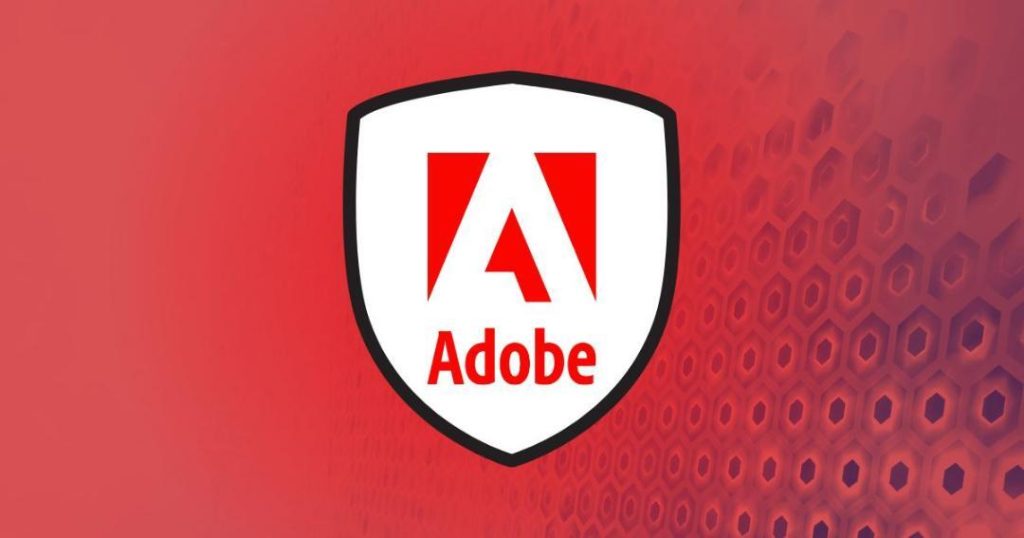
Adobe Patches 254 Security Flaws in Acrobat, AEM, Magento & More
In its latest security bulletin, Adobe has rolled out a massive security update, fixing over 200 vulnerabilities across its popular platforms, including Acrobat, Reader, AEM, InDesign, and Magento. This critical update is a must-have for users and businesses, as it addresses a large number of security flaws that could potentially be exploited by attackers.
According to Adobe’s security bulletin, none of these flaws are currently under active attack, and no active exploits have been reported. However, it’s essential to apply these updates immediately to prevent potential attacks in the future.
Affected Products and Flaws
The security update affects multiple Adobe products, including:
- Acrobat and Reader: 139 vulnerabilities, including 12 critical ones, have been fixed in these popular PDF editing and viewing tools.
- AEM (Adobe Experience Manager): 13 vulnerabilities, including 2 critical ones, have been addressed in this digital experience management platform.
- InDesign: 4 vulnerabilities, including 1 critical one, have been patched in this industry-standard graphic design software.
- Magento: 98 vulnerabilities, including 14 critical ones, have been fixed in this popular e-commerce platform.
These vulnerabilities range from denial-of-service (DoS) attacks to arbitrary code execution, and could potentially be exploited by attackers to gain unauthorized access to sensitive data or systems.
Why You Should Update Now
Although no active exploits have been reported, it’s crucial to apply these updates immediately to prevent potential attacks in the future. Here are some reasons why:
- Prevent potential attacks: By updating your Adobe products, you’re preventing potential attacks that could compromise your data or systems.
- Reduce risk: With these vulnerabilities patched, you’re reducing the risk of your systems being exploited by attackers.
- Compliance: Many organizations and industries have strict security and compliance requirements. By applying these updates, you’re ensuring compliance with these regulations.
How to Update
To update your Adobe products, follow these steps:
- Check for updates: Log in to your Adobe account and check for updates to your products.
- Download and install: Download the latest updates and install them on your systems.
- Verify updates: Verify that the updates have been successfully installed and that your products are up-to-date.
Additional Security Tips
In addition to updating your Adobe products, here are some additional security tips to keep in mind:
- Keep software up-to-date: Regularly update your software, including operating systems, browsers, and other applications, to ensure you have the latest security patches.
- Use strong passwords: Use strong, unique passwords for all accounts, and consider using a password manager to keep track of them.
- Be cautious with downloads: Only download software and files from trusted sources, and be cautious of suspicious emails and attachments.
- Back up data: Regularly back up your data to prevent loss in case of a security incident.
Conclusion
Adobe’s latest security update is a critical one, and users and businesses should apply these updates immediately to prevent potential attacks. With over 200 vulnerabilities fixed across multiple Adobe products, this update is a must-have for anyone who uses these popular tools.
Remember, security is an ongoing process, and staying up-to-date with the latest patches and updates is essential for protecting your data and systems. By following these tips and applying these updates, you can reduce the risk of attacks and ensure the security of your digital assets.
Source:
https://geekflare.com/news/adobe-fixes-200-security-flaws-in-acrobat-aem-indesign-magento/






