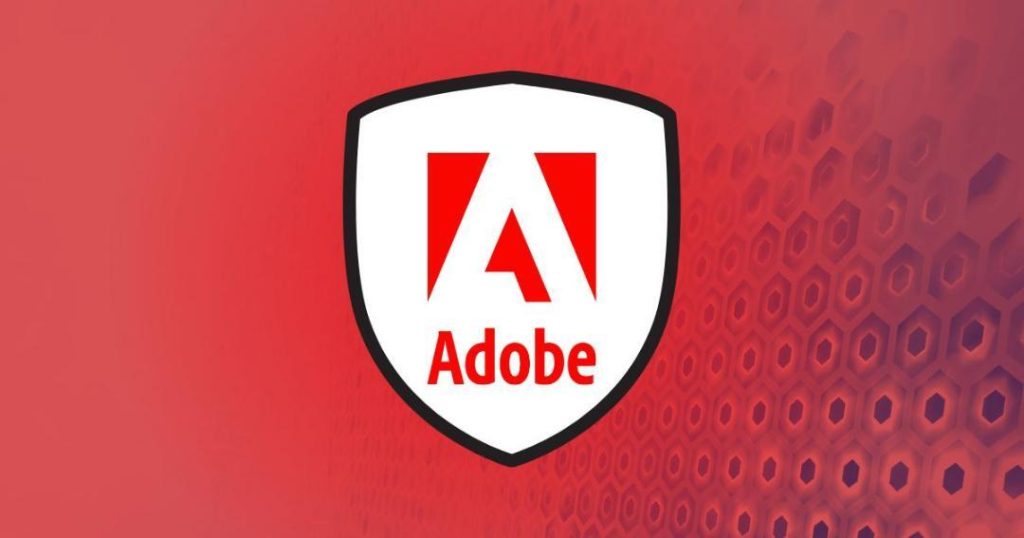
Adobe Patches 254 Security Flaws in Acrobat, AEM, Magento & More
In a massive security update, Adobe has fixed over 254 vulnerabilities across its popular platforms, including Acrobat, Reader, AEM, InDesign, and Magento. The latest security bulletin from the company confirms that none of these flaws are currently under active attack, but it is crucial that users and businesses apply these updates immediately to prevent potential future exploits.
According to Adobe’s security bulletin, the patched issues range from critical to moderate severity, affecting various aspects of their products, including remote code execution, data theft, and other types of attacks. The update is a significant step towards ensuring the security and integrity of Adobe’s software, which is widely used across the globe.
Affected Products and Severity
The list of affected products is diverse, and the severity of the issues varies. Here’s a breakdown of the products and their corresponding severity levels:
- Acrobat and Reader: 225 vulnerabilities, with 181 being critical, 34 high, and 10 moderate.
- AEM (Adobe Experience Manager): 14 vulnerabilities, with 12 being critical, 1 high, and 1 moderate.
- InDesign: 5 vulnerabilities, with 4 being critical and 1 moderate.
- Magento: 10 vulnerabilities, with 8 being critical and 2 moderate.
No Active Attacks Reported
Adobe has confirmed that none of these vulnerabilities are currently under active attack. However, it’s essential to note that this information is subject to change, and users should always remain vigilant and apply updates promptly.
Why Should You Update Immediately?
Even though no active exploits have been reported, it’s crucial to apply these updates as soon as possible for several reasons:
- Proactive Approach: Updating your software proactively can help prevent potential future attacks.
- Zero-Day Exploits: If an exploit is discovered, Adobe’s update will provide a safeguard against it, reducing the risk of a zero-day attack.
- Compliance: Many organizations require compliance with security standards, and applying these updates can help meet those requirements.
How to Update Your Adobe Products
To update your Adobe products, follow these steps:
- Launch the Adobe application (Acrobat, Reader, AEM, InDesign, or Magento).
- Click on the “Help” menu and select “Check for updates” or “Update now.”
- Follow the prompts to download and install the latest updates.
Conclusion
Adobe’s massive security update is a significant step towards ensuring the security and integrity of its software. With over 254 vulnerabilities fixed, it’s crucial that users and businesses apply these updates immediately to prevent potential future attacks.
Remember, proactive security measures are vital in today’s digital landscape. By applying these updates, you can help protect your devices, data, and online presence from potential threats.
Source:
https://geekflare.com/news/adobe-fixes-200-security-flaws-in-acrobat-aem-indesign-magento/






