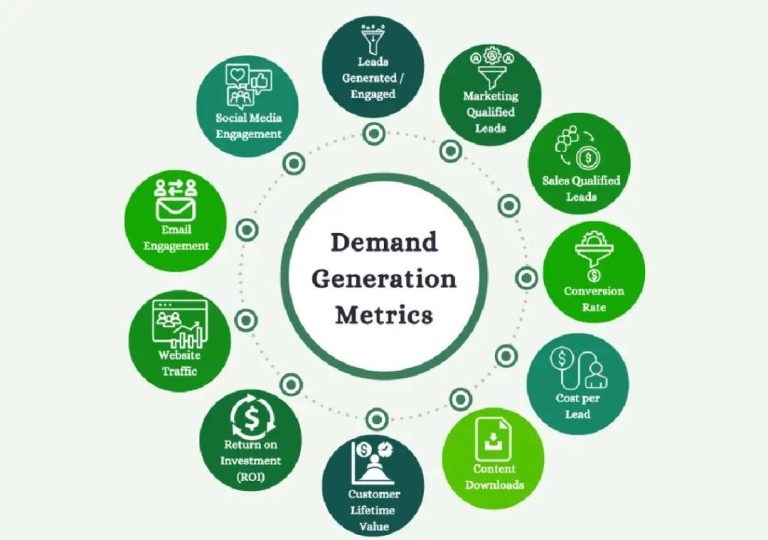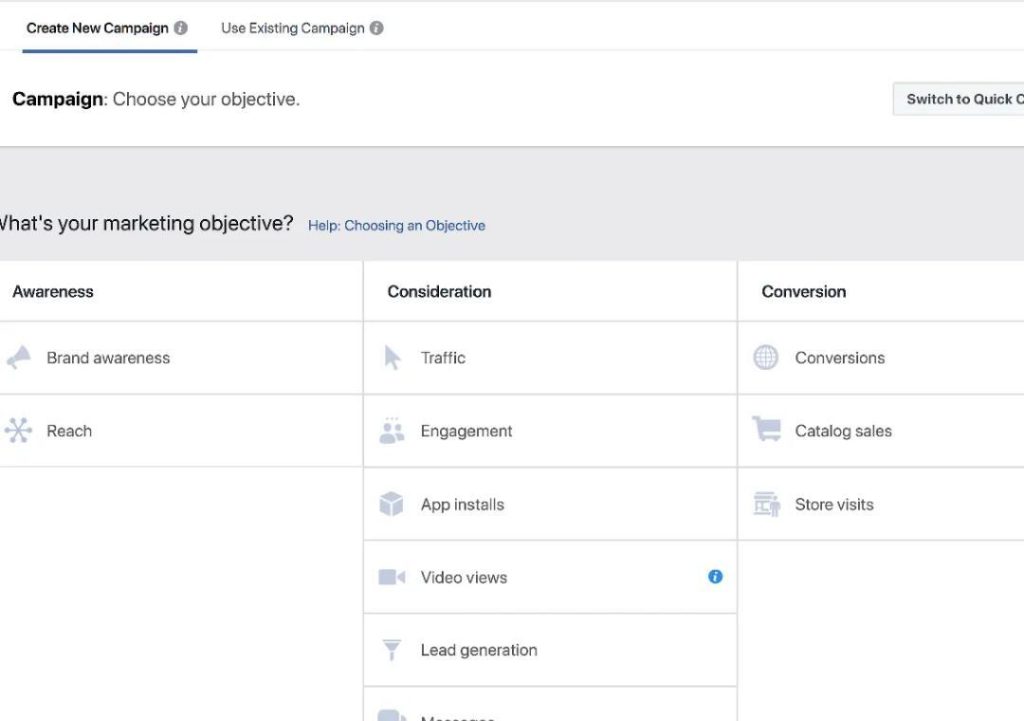
Exploring Facebook Ads Manager Functionalities
As a business owner, you’re likely no stranger to the importance of effective advertising. With the ever-growing presence of social media, it’s essential to have a solid understanding of how to utilize platforms like Facebook to reach your target audience and drive growth. One of the most powerful tools in your arsenal is Facebook Ads Manager, a platform that allows you to set objectives, monitor performance, and refine targeting. In this post, we’ll delve into the various functionalities of Facebook Ads Manager and explore how to get the most out of this powerful tool.
Setting Objectives
The first step in using Facebook Ads Manager is setting your objectives. Objectives determine what you want to achieve with your ad campaign, such as increasing conversions, boosting brand awareness, or generating leads. Facebook offers a variety of objectives to choose from, including:
- Awareness: Increase brand awareness by reaching a larger audience
- Consideration: Drive website traffic, engagement, or app installs
- Conversion: Generate leads, sales, or sign-ups
- Catalog Sales: Drive sales from your product catalog
- Store Traffic: Drive foot traffic to your physical store
Once you’ve selected your objective, you’ll be able to set a budget and schedule for your campaign. This is where you’ll also specify your targeting options, which we’ll discuss in more detail later.
Targeting Options
Targeting options are a crucial aspect of Facebook Ads Manager. By selecting the right audience, you can ensure that your ads are seen by people who are most likely to engage with your brand. Facebook offers a variety of targeting options, including:
- Demographics: Target by age, gender, location, language, and more
- Interests: Target by interests, behaviors, and connections
- Behaviors: Target by behaviors, such as purchase habits or travel frequency
- Custom Audiences: Target by custom audiences, such as email lists or website traffic
- Lookalike Audiences: Target by lookalike audiences, which are created by analyzing the characteristics of your existing customers
When targeting options are combined, you can create a highly targeted audience that is more likely to engage with your brand. For example, you could target women aged 25-45 who have shown an interest in fashion and have purchased from your brand before.
Monitoring Performance
Once your campaign is live, it’s essential to monitor its performance. Facebook Ads Manager provides a range of metrics to help you track your campaign’s success, including:
- Reach: The number of people who have seen your ad
- Impressions: The number of times your ad has been displayed
- Clicks: The number of people who have clicked on your ad
- Conversions: The number of people who have completed a desired action, such as making a purchase
- Cost: The amount of money you’ve spent on your campaign
By analyzing these metrics, you can refine your targeting options, adjust your budget, and optimize your ad creative to achieve better results.
Refining Targeting
As you monitor your campaign’s performance, you may find that certain targeting options are performing better than others. Refining your targeting options is a crucial step in optimizing your campaign. This can involve:
- Adding or removing targeting options
- Adjusting your budget to focus on high-performing targeting options
- Creating new custom audiences or lookalike audiences
- Pausing or deleting underperforming targeting options
By refining your targeting options, you can ensure that your ads are seen by the people who are most likely to engage with your brand.
Budgeting and Scheduling
Budgeting and scheduling are critical components of Facebook Ads Manager. By setting a budget and schedule for your campaign, you can control when and how much you spend on your ads. Facebook offers a range of budgeting and scheduling options, including:
- Daily budget: Set a daily budget for your campaign
- Lifetime budget: Set a lifetime budget for your campaign
- Start and end dates: Set specific start and end dates for your campaign
- Scheduling: Schedule your ads to run during specific times of the day or week
By setting a budget and schedule, you can ensure that your ads are delivered efficiently and effectively.
Advanced Features
Facebook Ads Manager also offers a range of advanced features that can help you optimize your campaigns. These features include:
- Conversion tracking: Track conversions and optimize your campaigns for better results
- Retargeting: Target users who have previously interacted with your brand
- Dynamic ads: Create dynamic ads that are tailored to individual users
- Automated rules: Create automated rules to pause or delete underperforming targeting options
By utilizing these advanced features, you can take your campaigns to the next level and achieve better results.
Conclusion
Facebook Ads Manager is a powerful tool that can help you achieve your advertising goals. By setting objectives, targeting options, and monitoring performance, you can create effective campaigns that drive growth and conversions. Remember to refine your targeting options, adjust your budget, and optimize your ad creative to achieve better results. With Facebook Ads Manager, the possibilities are endless.
Source:
https://www.growthjockey.com/blogs/facebook-ads-manager-tutorial