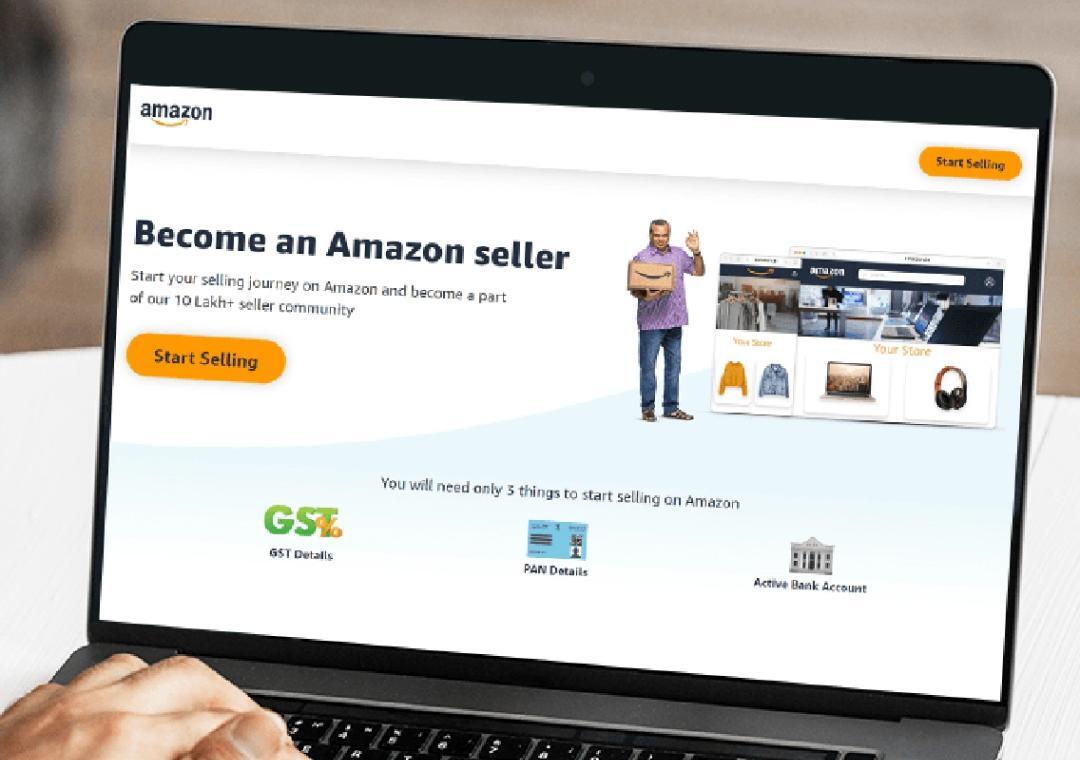
How to Register Your Business on Amazon?
Are you eager to tap into the massive customer base of Amazon and start selling your products? Before you can start listing and selling on Amazon, you need to register your business with Amazon Seller Central. This is a crucial step that requires valid registration, tax, and bank details. In this blog post, we will guide you through the process of registering your business on Amazon and provide valuable tips to help you succeed on the platform.
Step 1: Create an Amazon Seller Account
To start selling on Amazon, you need to create a professional seller account. Go to sellercentral.amazon.com and sign in with your Amazon login credentials. If you don’t have an Amazon account, you can create one by following the sign-up process. Fill out the registration form with your business information, including your business name, address, and contact details.
Step 2: Verify Your Business
After creating your seller account, you need to verify your business. Amazon requires you to provide valid registration, tax, and bank details to ensure you are a legitimate business. You can verify your business using one of the following methods:
- Register with the US Internal Revenue Service (IRS) as a sole proprietor or business entity
- Provide a valid business license or charter
- Provide a valid sales tax permit or resale certificate
- Provide a valid Employer Identification Number (EIN)
Step 3: Set Up Your Store
Once you have verified your business, you can set up your Amazon store. This includes adding your business name, logo, and description. You can also customize your store’s appearance by adding a banner and changing the color scheme.
Step 4: Add Products
The next step is to add products to your store. You can add products by clicking on the “Add a Product” button on your Seller Central dashboard. You will need to provide the following information for each product:
- Product title
- Product description
- Product images
- Product categories and keywords
- Product pricing and shipping information
Tips for Adding Products
- Use accurate and descriptive product titles that include relevant keywords
- Write detailed and informative product descriptions that include features, benefits, and specifications
- Use high-quality images that showcase the product from different angles
- Use relevant product categories and keywords to improve visibility
- Set competitive pricing based on market research
Step 5: Set Competitive Pricing
Pricing is a critical factor in selling on Amazon. You need to set competitive pricing for your products to attract customers and increase sales. You can use tools like Amazon’s pricing estimator or third-party pricing software to research your competitors and set the right prices for your products.
Tips for Setting Competitive Pricing
- Research your competitors and set prices that are competitive with theirs
- Use Amazon’s pricing estimator to find the optimal price for your product
- Consider offering discounts or promotions to attract customers
- Keep an eye on your product’s sales and adjust the price accordingly
Step 6: Adhere to Amazon Policies
Amazon has a set of policies that you need to adhere to in order to maintain a successful and compliant store. These policies include:
- Product policy: ensure your products comply with Amazon’s product policies
- Pricing policy: ensure your prices comply with Amazon’s pricing policies
- Intellectual property policy: ensure you have the rights to the products you are selling
- Customer reviews policy: ensure you comply with Amazon’s customer reviews policy
Benefits of Adhering to Amazon Policies
- Quick approvals: adhering to Amazon policies ensures that your store is approved quickly and efficiently
- Prevents listing issues: adhering to Amazon policies prevents listing issues and ensures that your products are visible to customers
- Accelerates store activation: adhering to Amazon policies accelerates the activation of your store, allowing you to start selling faster
Conclusion
Registering your business on Amazon is a crucial step in starting a successful online store. By following the steps outlined in this blog post, you can ensure that your business is verified, your store is set up, and your products are listed accurately. Remember to adhere to Amazon policies and set competitive pricing to ensure quick approvals, prevent listing issues, and accelerate store activation. With these tips, you can tap into the massive customer base of Amazon and start selling your products today.
Source:
https://www.growthjockey.com/blogs/step-to-registering-business-on-amazon






