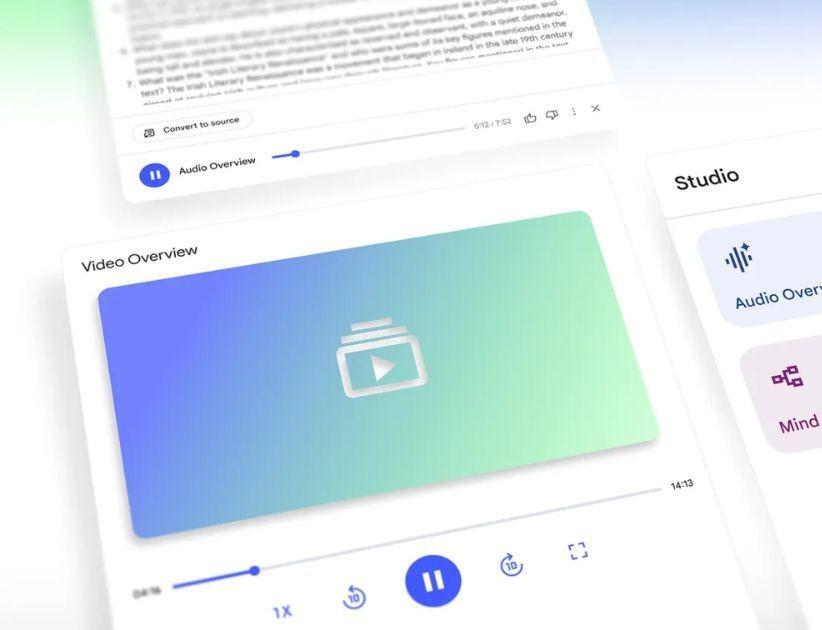
NotebookLM adds video overviews, upgraded studio for creators
NotebookLM, a popular AI-powered note-taking platform, has announced two significant updates that are set to revolutionize the way creators work. The platform is now introducing Video Overviews, a feature that allows users to create engaging video summaries of their notes, alongside an upgraded Studio panel that offers greater flexibility and collaboration. In this blog post, we’ll dive deeper into what these updates mean for NotebookLM users and explore the benefits they bring to the table.
Video Overviews: A New Way to Engage with Notes
The Video Overviews feature is designed to help users create concise and engaging video summaries of their notes. This feature is particularly useful for students, researchers, and content creators who need to quickly review and summarize large amounts of information. With Video Overviews, users can create interactive videos that include:
- Animated highlights: NotebookLM’s AI technology can automatically create animated highlights of important points in a note, making it easy to identify key takeaways.
- Screen recordings: Users can record their screen as they work through their notes, creating a video that showcases their thought process and decision-making.
- Audio narration: Users can add audio narration to their videos, providing an additional layer of context and explanation.
The Video Overviews feature is designed to be highly customizable, allowing users to tailor their video summaries to their specific needs. Users can choose from a range of templates, add their own branding, and even include interactive elements such as quizzes and polls.
Upgraded Studio Panel: More Flexibility and Collaboration
The revamped Studio panel is the second major update announced by NotebookLM. The new Studio panel offers greater flexibility and collaboration, allowing users to work with multiple outputs of the same type within a single notebook. This means that users can now create multiple versions of a video, image, or audio file, and easily switch between them.
The upgraded Studio panel also includes a range of new features, including:
- Multi-output support: As mentioned, the new Studio panel allows users to create multiple outputs of the same type within a single notebook.
- Conditional formatting: Users can now apply conditional formatting to their notes, making it easy to identify important information and see relationships between different ideas.
- Improved collaboration: The new Studio panel includes enhanced collaboration tools, making it easy for multiple users to work together on a project.
What These Updates Mean for NotebookLM Users
The Video Overviews and upgraded Studio panel updates are set to revolutionize the way NotebookLM users work. These features offer a range of benefits, including:
- Greater flexibility: The Video Overviews feature allows users to create engaging video summaries of their notes, while the upgraded Studio panel offers greater flexibility and collaboration.
- Improved engagement: The Video Overviews feature is designed to be highly engaging, making it easy to review and summarize large amounts of information.
- Enhanced collaboration: The upgraded Studio panel includes enhanced collaboration tools, making it easy for multiple users to work together on a project.
Conclusion
NotebookLM’s Video Overviews and upgraded Studio panel updates are set to make the platform more visual, flexible, and collaborative. These features offer a range of benefits for users, including greater flexibility, improved engagement, and enhanced collaboration. Whether you’re a student, researcher, or content creator, these updates are sure to make NotebookLM an even more powerful tool in your toolset.
Source:
https://geekflare.com/news/notebooklm-adds-video-overviews-what-you-need-to-know/






