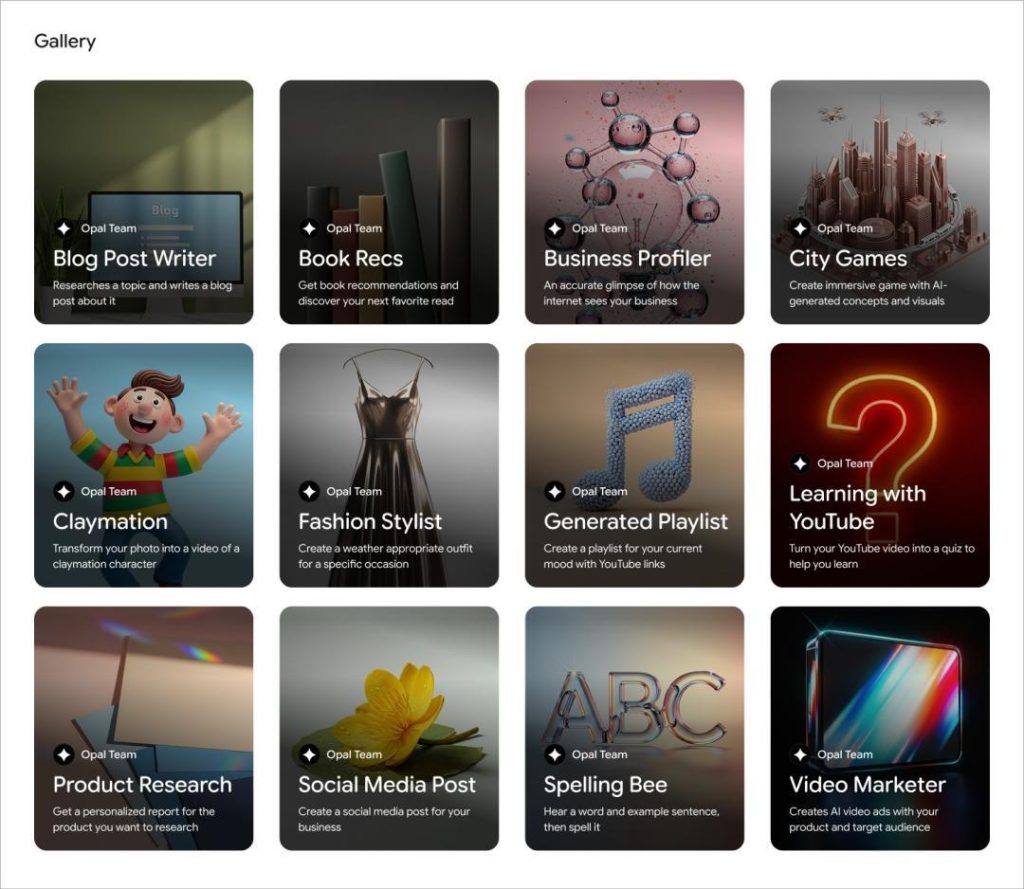
Google’s New Opal Tool Turns Prompts into Apps
In a move that could revolutionize the way we create and interact with digital applications, Google has launched a new experimental tool named Opal. This innovative tool allows users to create AI-powered mini apps by combining prompts, models, and tools, all without having to write a single line of code. Built inside Google Labs, Opal is now available in public beta for US users, offering a glimpse into the future of app development.
Opal: A Game-Changer in App Creation
Opal is an ambitious project that aims to make app creation more accessible and user-friendly. The tool is designed to enable anyone, regardless of their technical expertise, to build custom apps that can perform a wide range of tasks. By leveraging Google’s machine learning algorithms and natural language processing capabilities, Opal can turn simple prompts into fully functional apps.
To get started with Opal, users simply need to provide a prompt that describes the app they want to create. This prompt can be as simple as “Create an app that helps me track my daily water intake” or “Build an app that converts units of measurement.” Opal’s AI-powered engine then uses this prompt to generate a custom app that meets the user’s requirements.
The app creation process is remarkably straightforward. Users can choose from a range of templates, each designed for a specific type of app. They can also select the models and tools they want to use, such as Google’s Dialogflow for conversational interfaces or Google Maps for location-based services.
Once the user has configured their app, Opal’s engine takes over, generating the necessary code and building the app from scratch. This process typically takes a matter of minutes, depending on the complexity of the app and the user’s internet connection.
The Benefits of Opal
Opal offers several benefits that make it an attractive option for anyone looking to create custom apps. Here are a few of the key advantages:
- No coding required: Opal’s AI-powered engine eliminates the need for coding, making it accessible to users who may not have technical expertise.
- Faster development: Opal’s automated app creation process is significantly faster than traditional app development methods, which can save users time and effort.
- Customization: Opal’s template-based approach allows users to customize their apps to meet their specific needs, making it easier to create apps that are tailored to their requirements.
- Scalability: Opal’s cloud-based infrastructure enables users to scale their apps as needed, making it an ideal option for businesses or organizations that need to support large user bases.
Potential Use Cases for Opal
Opal’s potential use cases are vast and varied. Here are a few examples of how this tool could be used:
- Businesses: Companies could use Opal to create custom apps for their employees or customers, streamlining internal processes and improving customer engagement.
- Non-profits: Non-profit organizations could use Opal to create apps that help them achieve their goals, such as tracking donations or volunteering hours.
- Developers: Developers could use Opal as a prototyping tool, creating custom apps quickly and easily to test new ideas and features.
- Individuals: Individuals could use Opal to create custom apps that solve specific problems or improve their daily lives, such as tracking their fitness goals or managing their finances.
Conclusion
Google’s Opal tool has the potential to revolutionize the way we create and interact with digital applications. By making it possible to create custom apps without coding, Opal opens up new opportunities for businesses, non-profits, developers, and individuals alike.
While Opal is currently available in public beta for US users, it’s likely that the tool will be rolled out to a wider audience in the future. If you’re interested in trying out Opal, be sure to check out the Google Labs website for more information and to sign up for the beta program.
Source: https://geekflare.com/news/google-new-opal-tool-turns-prompts-into-apps/






