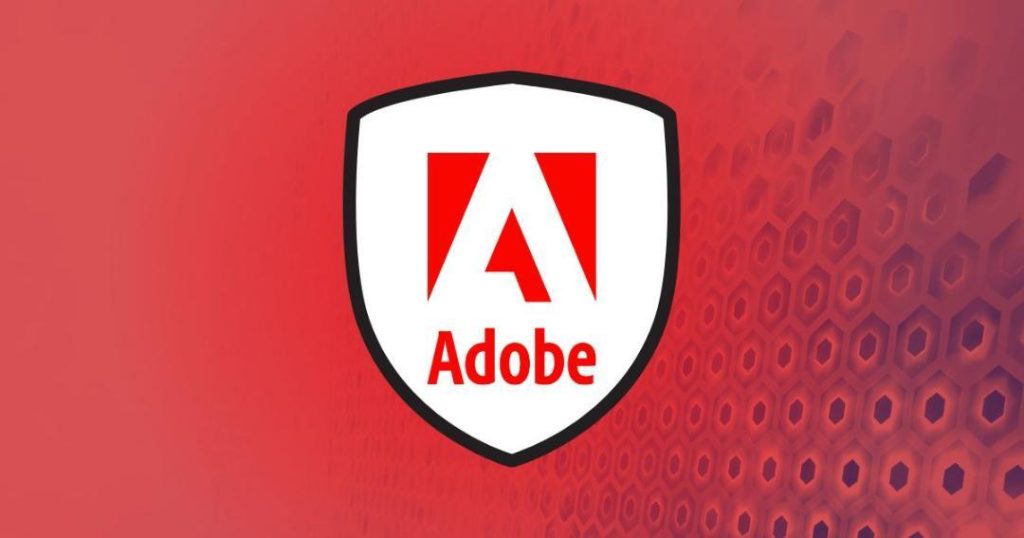
Adobe Patches 254 Security Flaws in Acrobat, AEM, Magento & More
Adobe has released a significant security update, addressing a staggering 254 vulnerabilities across its popular platforms, including Acrobat, Reader, AEM, InDesign, and Magento. In its latest security bulletin, the company has confirmed that none of these flaws are currently under active attack. Although no active exploits have been reported, users and businesses should apply these updates immediately to ensure the security of their systems.
The massive update, which spans multiple products, aims to fix a wide range of security issues, including remote code execution, privilege escalation, and information disclosure vulnerabilities. Adobe has taken a proactive approach to addressing these flaws, demonstrating its commitment to prioritizing the security and trust of its users.
Affected Products and Flaws
The security update affects the following Adobe products:
- Acrobat: 134 vulnerabilities, including 33 critical and 101 important flaws.
- Reader: 43 vulnerabilities, including 14 critical and 29 important flaws.
- AEM (Adobe Experience Manager): 14 vulnerabilities, including 4 critical and 10 important flaws.
- InDesign: 12 vulnerabilities, including 2 critical and 10 important flaws.
- Magento: 51 vulnerabilities, including 15 critical and 36 important flaws.
These vulnerabilities affect various aspects of Adobe’s products, including:
- Remote code execution flaws, which could allow attackers to execute malicious code on a user’s system.
- Privilege escalation flaws, which could allow attackers to gain elevated access to a system.
- Information disclosure flaws, which could allow attackers to access sensitive information.
No Active Attacks Reported
Adobe has confirmed that none of the patched vulnerabilities are currently under active attack. However, it’s essential to note that attackers may still exploit these flaws in the future, making it crucial for users and businesses to apply the updates promptly.
What You Need to Do
To ensure the security of your systems, take the following steps:
- Apply the updates: Immediately update your Adobe products to the latest versions.
- Verify the updates: Verify that the updates have been applied successfully.
- Monitor for suspicious activity: Monitor your systems for any suspicious activity or signs of exploitation.
- Patch other software: Ensure that all other software and systems are up-to-date with the latest security patches.
Conclusion
Adobe’s latest security update demonstrates its commitment to prioritizing the security and trust of its users. The sheer number of vulnerabilities addressed in this update underscores the importance of regular security patching and software updates.
In conclusion, it’s essential for users and businesses to apply these updates immediately to ensure the security of their systems. Failure to do so could leave systems vulnerable to exploitation, potentially leading to data breaches, system compromise, or other security incidents.
Source:
https://geekflare.com/news/adobe-fixes-200-security-flaws-in-acrobat-aem-indesign-magento/






