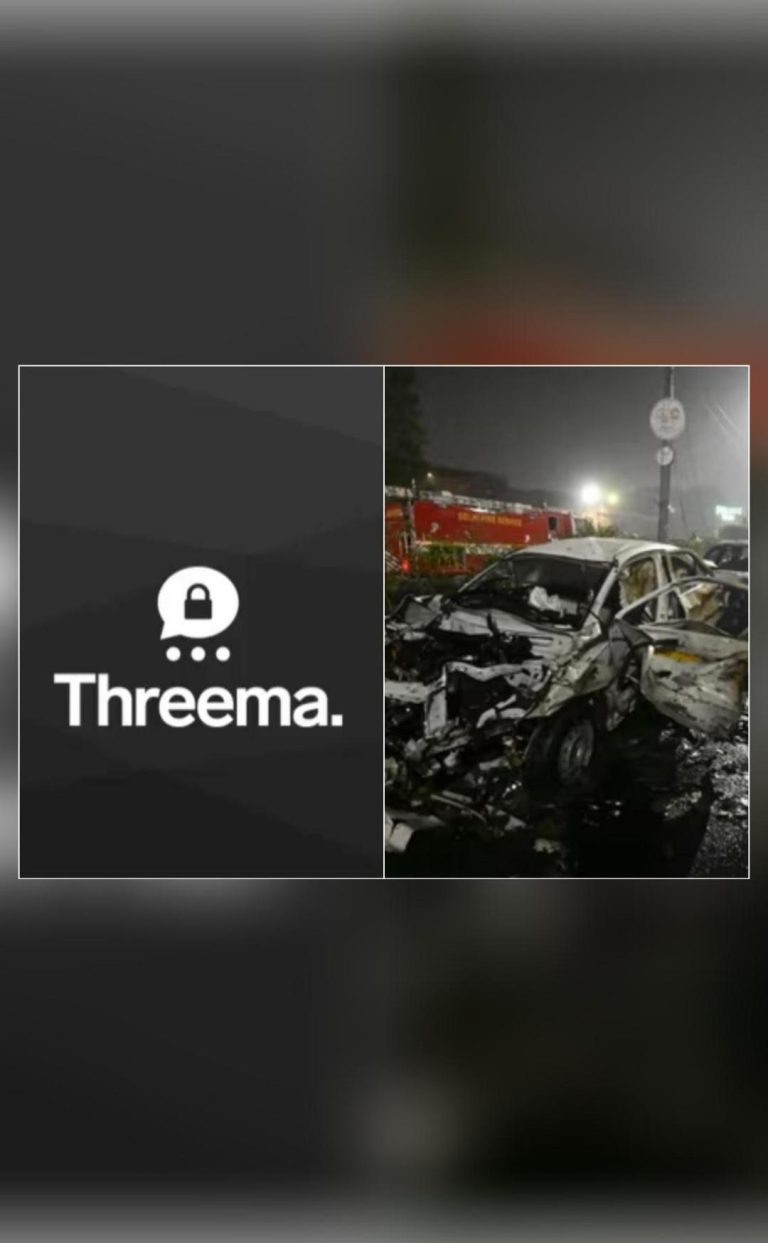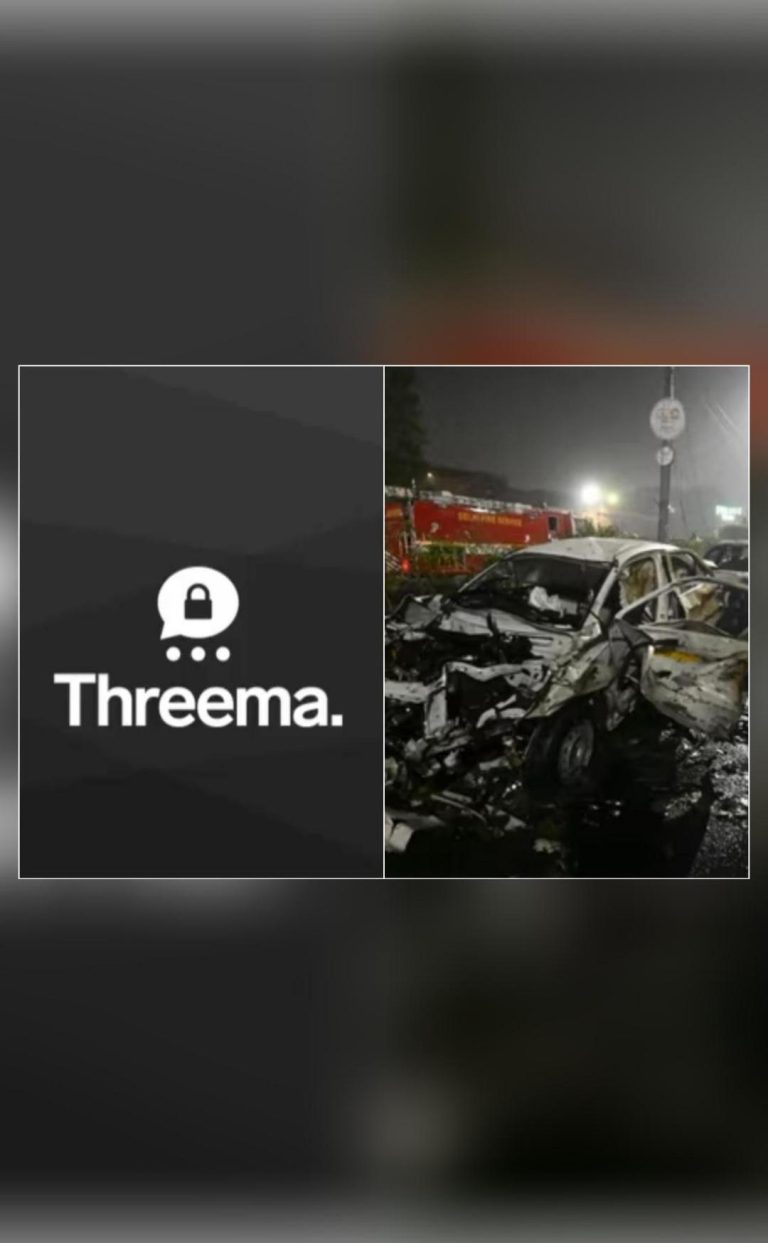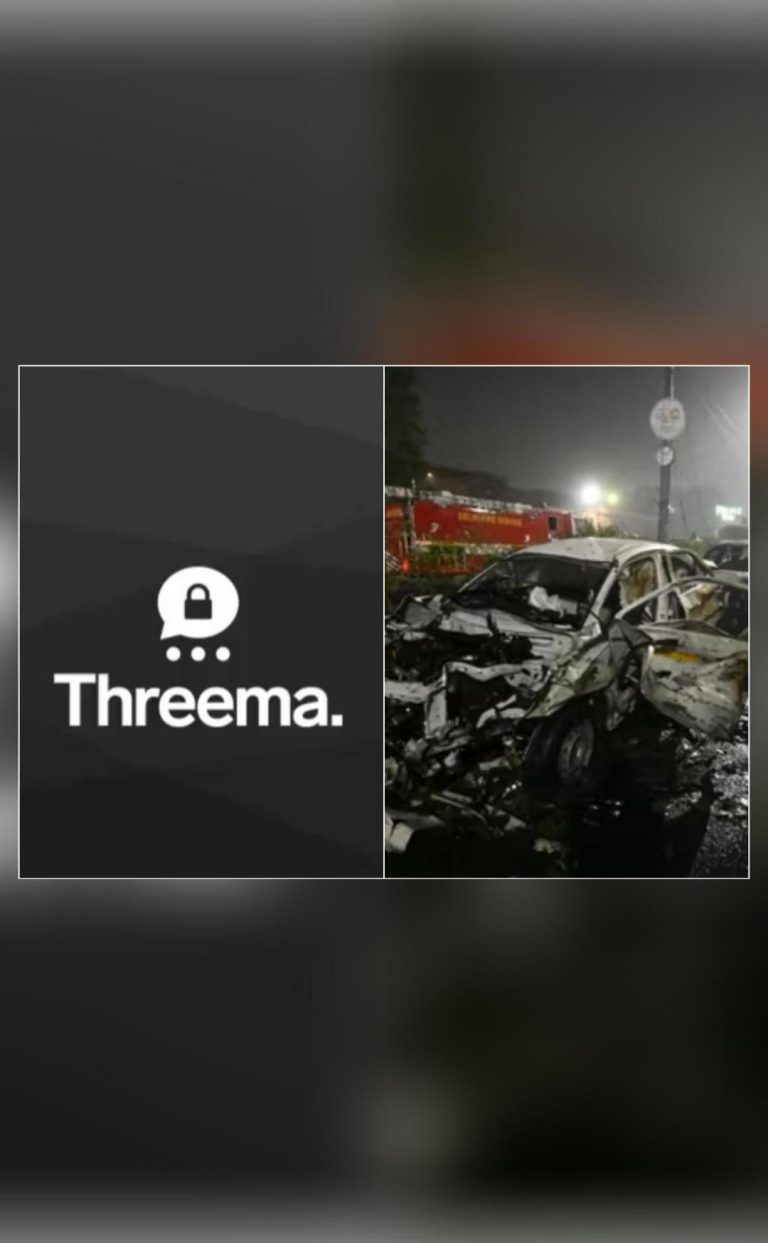GA4 Active Users: The Key Metric that Matters
As a marketer, understanding how users interact with your website is crucial for measuring engagement, identifying pain points, and optimizing your content and user experience. In Google Analytics 4 (GA4), tracking active users is a key metric that can provide valuable insights into user behavior. In this post, we’ll explore the importance of active users, how to measure them, and what you can learn from this metric.
What are Active Users?
In GA4, an active user is defined as a user who spends more than 10 seconds on your website, views multiple pages, or triggers specific events such as adding items to the cart. This metric is different from the traditional “page views” metric, which only counts the number of pages viewed, regardless of how long the user spends on the site.
Why are Active Users Important?
Tracking active users is crucial for several reasons:
- Engagement: Active users are more engaged with your website, indicating that they are finding value in your content or products.
- Conversion: Active users are more likely to convert, whether it’s making a purchase, filling out a form, or taking another desired action.
- Retention: Active users are more likely to return to your website, reducing bounce rates and increasing customer loyalty.
How to Measure Active Users in GA4
Measuring active users in GA4 is relatively straightforward. Here’s how:
- Log in to your GA4 account and navigate to the “Reports” tab.
- Select the “Users” report from the dropdown menu.
- Click on the “Active users” tab.
- Set the date range and filter the data by any desired criteria (e.g., by page, by event, or by demographic).
What Can You Learn from Active Users?
Active users can provide valuable insights into user behavior, including:
- Content effectiveness: Analyzing the pages that active users view can help you identify which content is most engaging and valuable to your audience.
- User flow: Examining the user flow of active users can help you identify pain points and areas for improvement in your website’s navigation and user experience.
- Conversion optimization: By analyzing the events that trigger active users, you can identify which actions are most likely to lead to conversions and optimize your website accordingly.
- Audience demographics: Analyzing the demographics of active users can help you identify which segments of your audience are most engaged and valuable.
Case Study: Measuring Active Users
Let’s say you’re a fashion e-commerce website, and you want to measure the effectiveness of your new product category page. By tracking active users, you can see that:
- 20% of users who view the product category page are active users.
- The average active user spends 2 minutes and 30 seconds on the page.
- 50% of active users add items to their cart, resulting in a 25% conversion rate.
From this data, you can conclude that the product category page is engaging users and driving conversions. You can also use this data to optimize the page, such as by adding more product recommendations or improving the search functionality.
Conclusion
In conclusion, tracking active users is a crucial metric for measuring engagement and effectiveness in GA4. By analyzing active users, you can gain valuable insights into user behavior, identify areas for improvement, and optimize your content and user experience. Remember to track active users regularly to ensure that your website is providing value to your audience and driving desired outcomes.
Source:
https://www.growthjockey.com/blogs/google-analytics-key-metrics
This article was originally published on Growth Jockey, a leading digital marketing agency specializing in Google Analytics and Google Ads optimization.