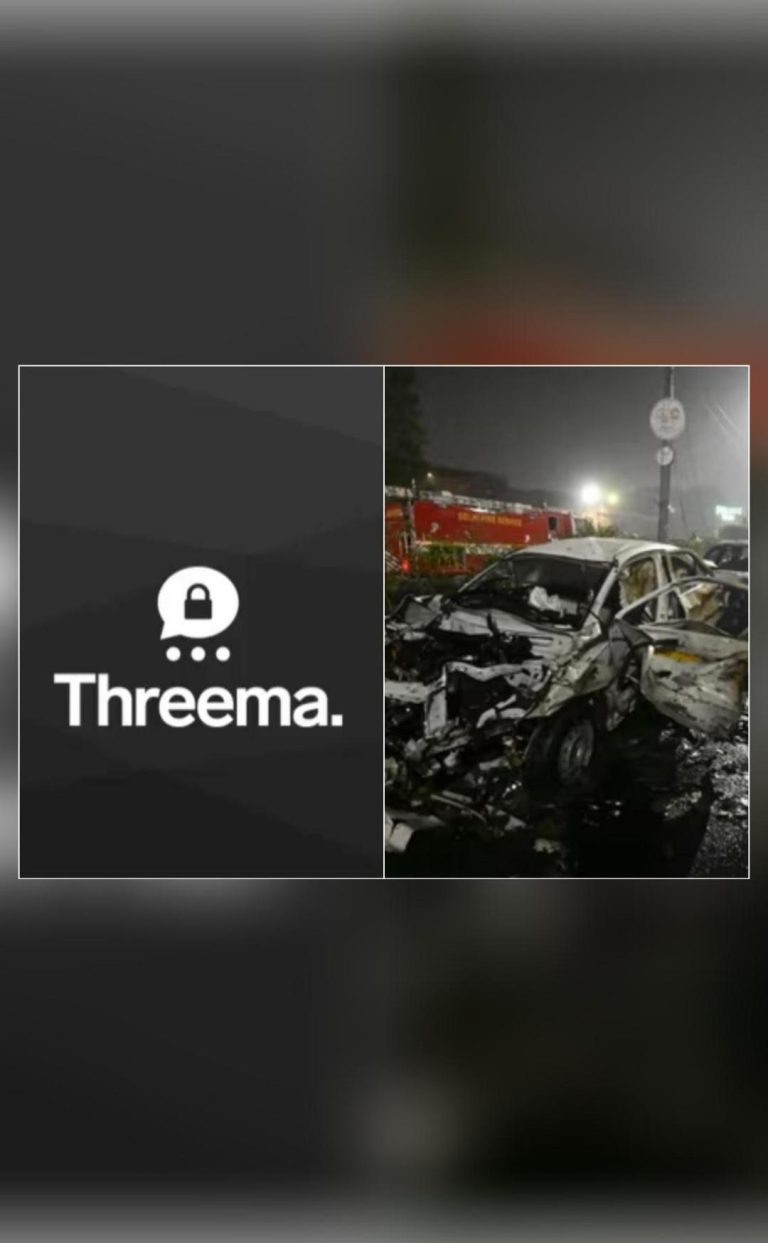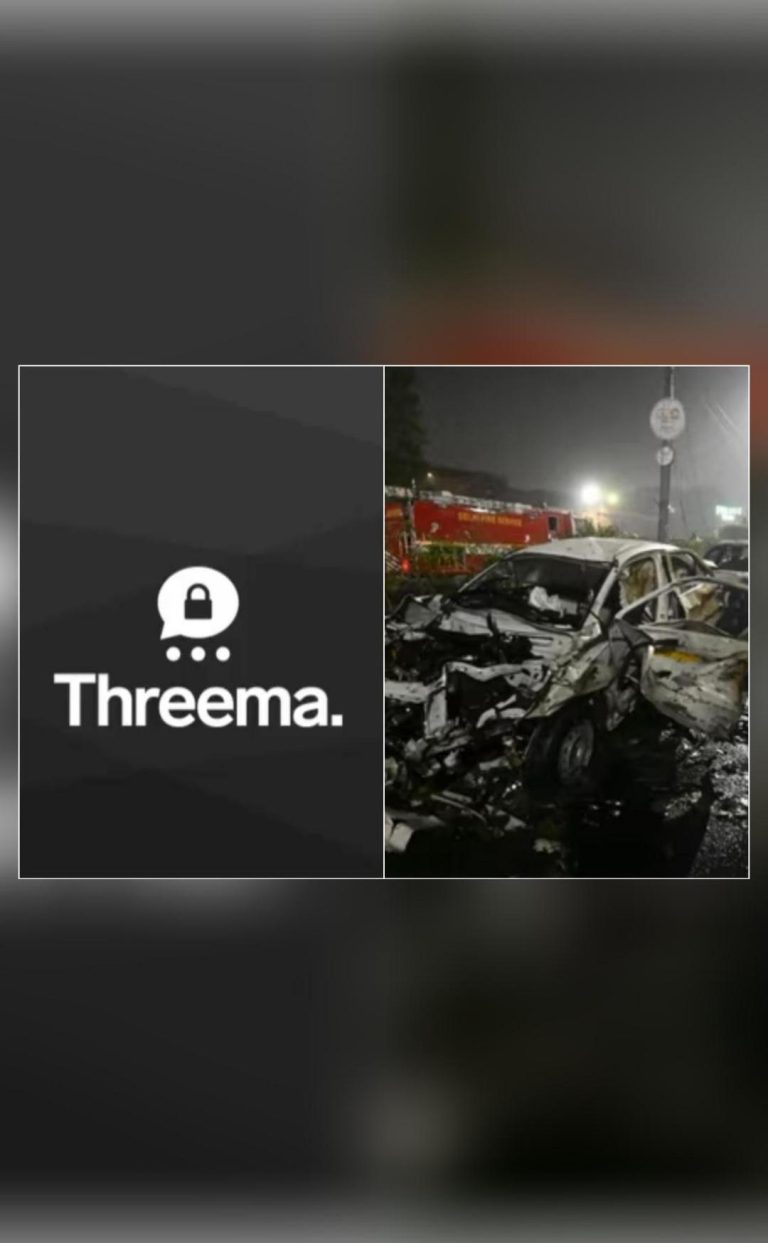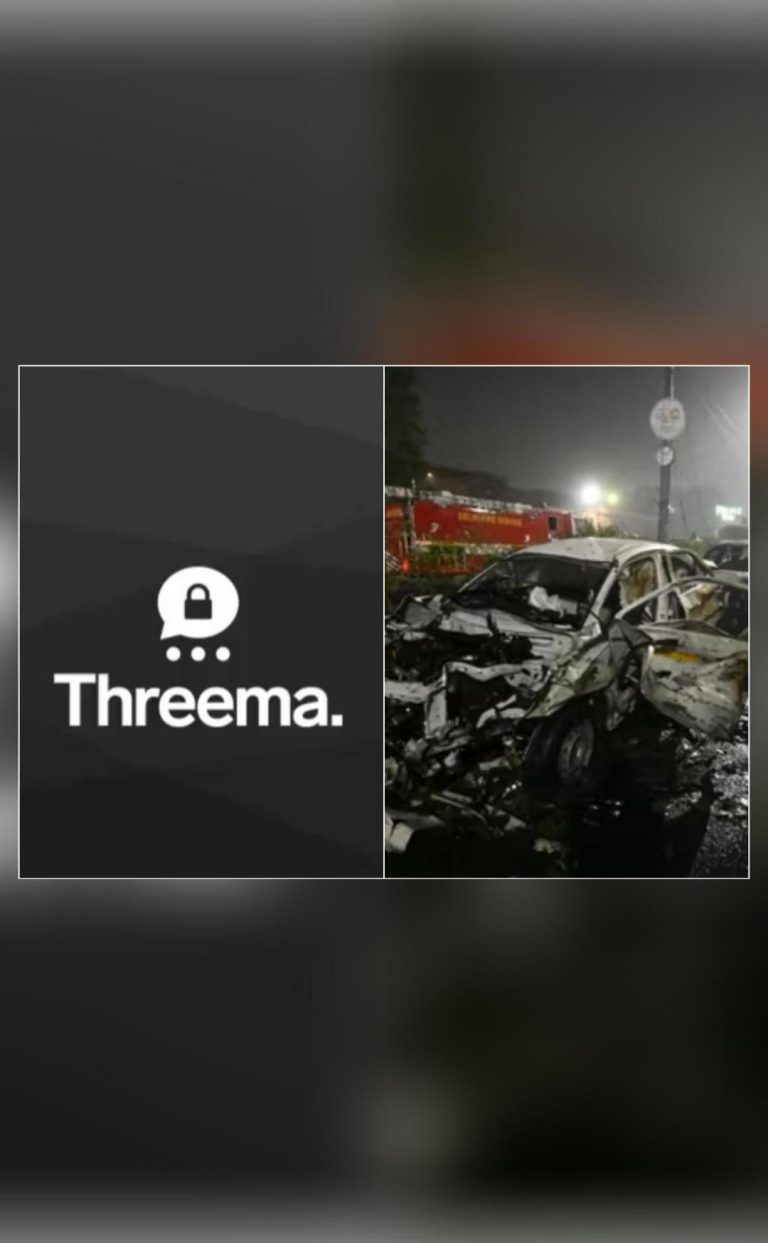Google Ads and Analytics: A Power Couple
As an advertiser, having accurate and actionable data is crucial for making informed decisions about your campaigns. Google Ads and Google Analytics are two powerful tools that, when used together, can help you unlock the full potential of your advertising efforts. In this blog post, we’ll explore the benefits of linking Google Ads to Google Analytics and how it can help you supercharge your campaigns.
What is Google Analytics?
Google Analytics is a web analytics service that provides insights into website traffic, user behavior, and conversion rates. It helps you understand how users interact with your website, what pages they visit, and what actions they take. With Google Analytics, you can track your website’s performance, identify areas for improvement, and make data-driven decisions to optimize your online presence.
What is Google Ads?
Google Ads, formerly Google AdWords, is a pay-per-click (PPC) advertising platform that allows you to create and manage online ads. With Google Ads, you can create ads that appear on Google search results, YouTube videos, and other partner websites. You can set a budget and bid for ad placement, and only pay when a user clicks on your ad.
Linking Google Ads to Google Analytics
Linking Google Ads to Google Analytics is a game-changer for advertisers. By doing so, you can track the performance of your ads and see how they impact your website traffic and conversion rates. Here are some benefits of linking Google Ads to Google Analytics:
- Track conversions: With Google Analytics, you can track conversions, including form submissions, purchases, and downloads. This allows you to see which ads are driving the most conversions and optimize your campaigns accordingly.
- Measure ad performance: Google Analytics provides detailed metrics on ad performance, including click-through rates, conversion rates, and cost per conversion. This helps you identify which ads are performing well and which need improvement.
- Gain insights into post-click behavior: By tracking user behavior after they click on your ad, you can gain insights into what pages they visit, how long they stay, and what actions they take. This helps you optimize your landing pages and improve the overall user experience.
- Optimize ad spend: With Google Analytics, you can see which keywords and ad groups are driving the most conversions and adjust your budget accordingly. This helps you optimize your ad spend and get the most out of your budget.
Google Analytics Key Metrics
In our previous blog post, “Google Analytics Key Metrics: A Guide to Understanding Your Data,” we explored the importance of tracking key metrics in Google Analytics. Here are some key metrics to focus on when linking Google Ads to Google Analytics:
- Conversion Rate: The percentage of users who complete a desired action, such as filling out a form or making a purchase.
- Cost Per Conversion: The cost of each conversion, calculated by dividing the total cost by the number of conversions.
- Return on Ad Spend (ROAS): The revenue generated by your ads divided by the cost of those ads.
- Click-Through Rate (CTR): The percentage of users who click on your ad after seeing it.
- Cost Per Click (CPC): The cost of each click on your ad.
Optimizing Your Ad Spend
By tracking these key metrics and using Google Analytics to gain insights into post-click behavior, you can optimize your ad spend and improve the performance of your campaigns. Here are some tips for optimizing your ad spend:
- Focus on high-performing keywords: Identify which keywords are driving the most conversions and adjust your budget accordingly.
- Adjust your bidding strategy: Use Google Analytics to see which ads are performing well and adjust your bidding strategy to optimize for conversions.
- Optimize your landing pages: Use Google Analytics to see which pages are driving the most conversions and optimize your landing pages to improve the user experience.
- Test and iterate: Continuously test and iterate on your ads and landing pages to improve performance and optimize for conversions.
Conclusion
Linking Google Ads to Google Analytics is a powerful way to gain insights into post-ad click customer behavior and optimize your ad spend. By tracking key metrics and using Google Analytics to gain insights into user behavior, you can improve the performance of your campaigns and get the most out of your budget. Remember to focus on high-performing keywords, adjust your bidding strategy, optimize your landing pages, and test and iterate to optimize your ad spend.
Source
https://www.growthjockey.com/blogs/google-analytics-key-metrics