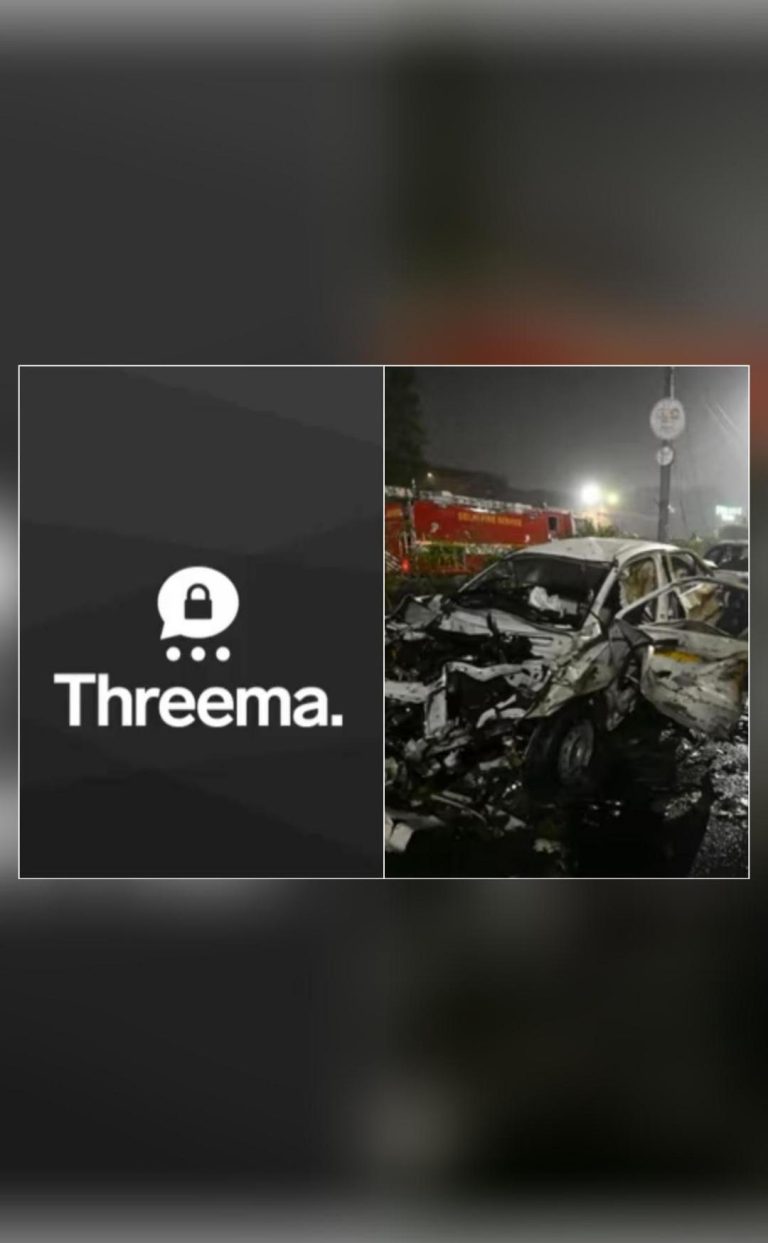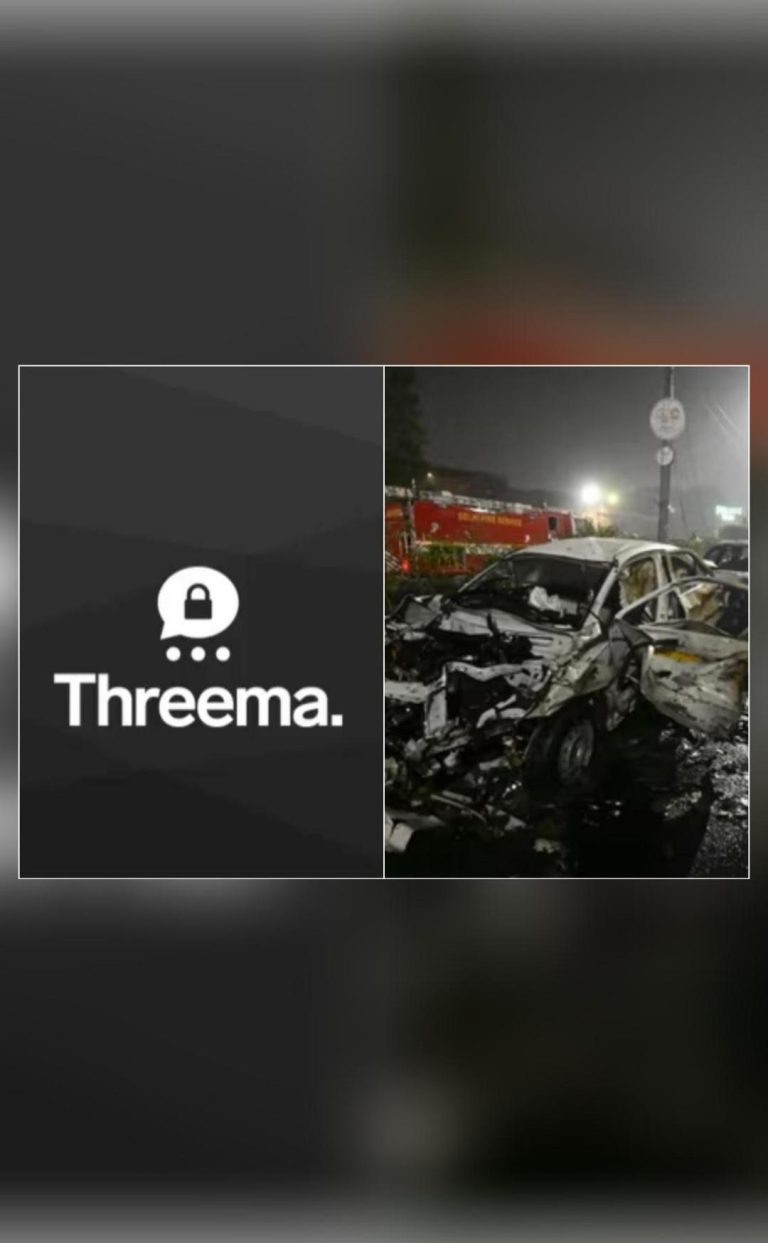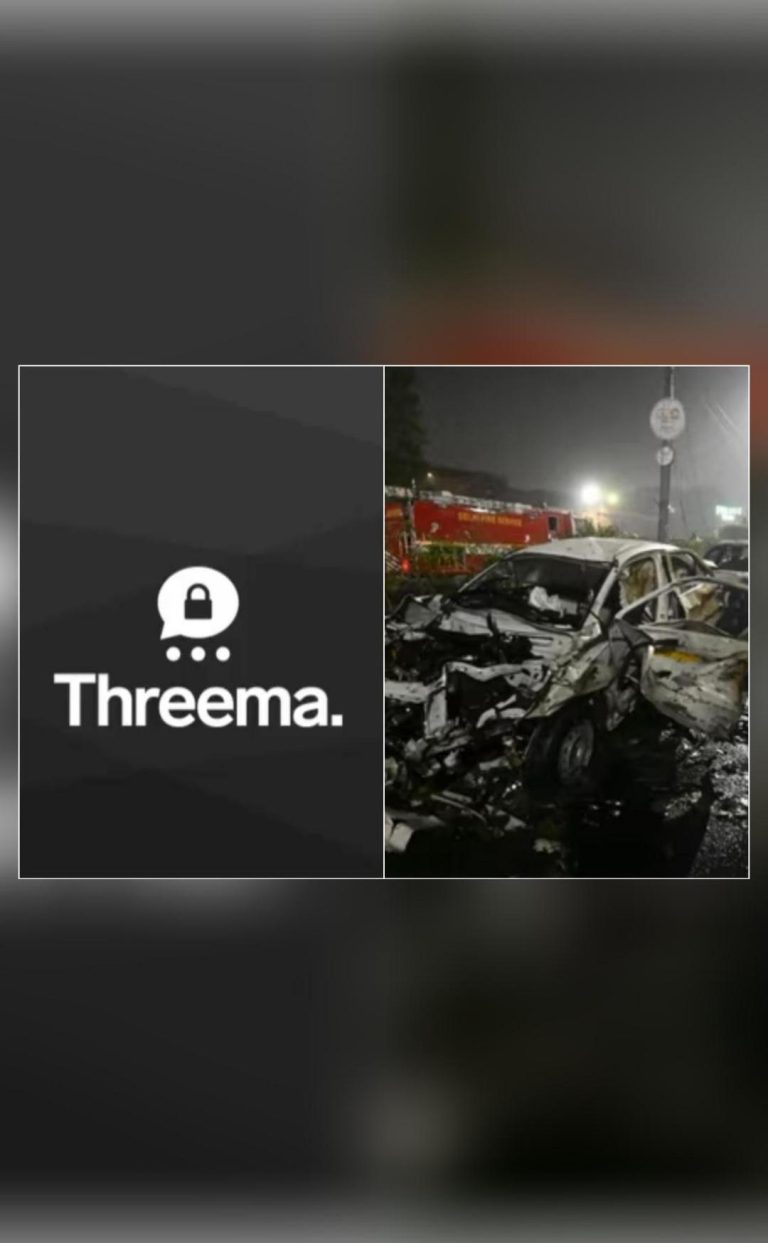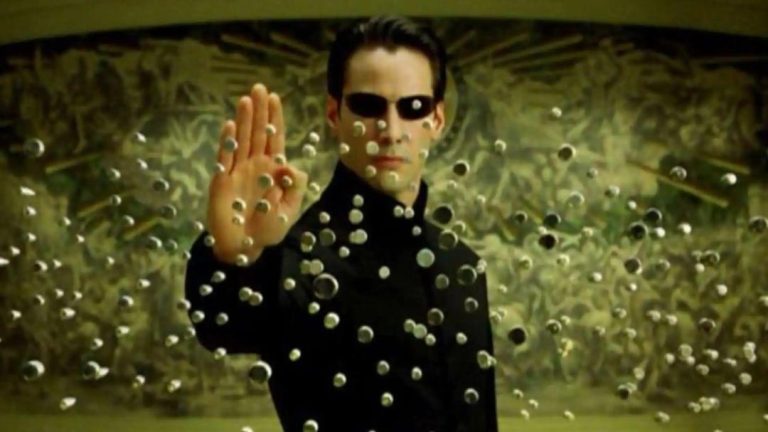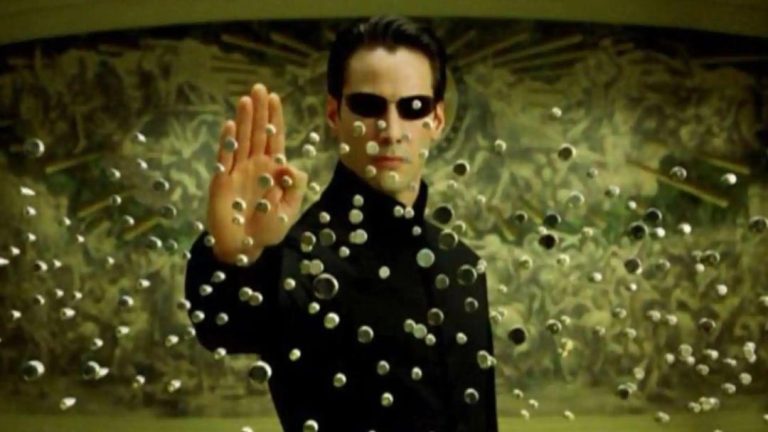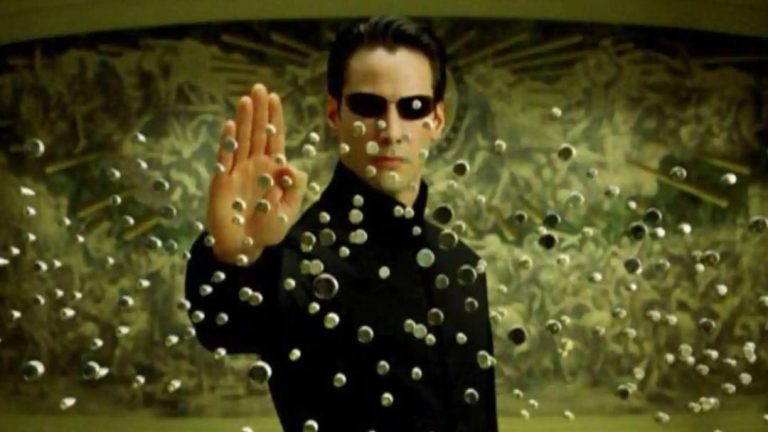Bounce Rate: What is it Telling You?
As a website owner, understanding your website’s bounce rate is crucial to identifying potential issues and improving user engagement. In this blog post, we’ll dive into what bounce rate is, why it’s important, and how to analyze it to improve your website’s performance.
What is Bounce Rate?
Bounce rate is a key metric in Google Analytics that measures the percentage of website visitors who leave your site immediately after landing on it. It’s calculated by dividing the number of single-page sessions by the total number of sessions and multiplying by 100. A single-page session is when a visitor only views one page on your site before leaving.
For example, if 50 out of 100 visitors leave your site immediately after landing on it, your bounce rate would be 50%. A higher bounce rate indicates that a significant percentage of visitors are not engaging with your site, while a lower bounce rate means that more visitors are exploring your content and interacting with your site.
Why is Bounce Rate Important?
Understanding your bounce rate is essential because it can indicate various issues that need to be addressed. Here are a few reasons why bounce rate is important:
- User Engagement: A high bounce rate can indicate that your website is not providing the content that visitors are looking for. This could be due to irrelevant content, poor user experience, or technical issues.
- SEO Impact: A high bounce rate can negatively impact your website’s search engine ranking. Search engines like Google take into account user engagement metrics, including bounce rate, to determine the relevance and quality of your content.
- Conversion Rate: A high bounce rate can also impact your conversion rate. If visitors are not engaging with your site, they’re less likely to convert into customers, leads, or subscribers.
How to Analyze Bounce Rate in Google Analytics
To analyze your bounce rate in Google Analytics, follow these steps:
- Log in to your Google Analytics account and navigate to the Behavior > Overview report.
- Click on the “Bounce Rate” tab to view your site’s bounce rate.
- Use the dropdown menu to select the time period you want to analyze.
- Use the filters to narrow down the data to specific sections of your site, such as specific pages or campaigns.
What Causes a High Bounce Rate?
A high bounce rate can be caused by various factors, including:
- Technical Issues: Slow loading speeds, broken links, or mobile responsiveness issues can cause visitors to leave your site immediately.
- Irrelevant Content: If your content is not relevant to your target audience, visitors may not find what they’re looking for and leave your site.
- Poor User Experience: A cluttered or confusing design, poor navigation, or lack of clear calls-to-action can make it difficult for visitors to find what they’re looking for.
- Mobile Responsiveness: If your site is not mobile-friendly, visitors may not be able to easily access your content or navigate your site, leading to a high bounce rate.
How to Improve Bounce Rate
To improve your bounce rate, focus on the following strategies:
- Optimize Content: Ensure that your content is relevant, informative, and engaging. Use keywords, meta descriptions, and header tags to improve your content’s visibility.
- Improve Site Navigation: Simplify your site’s navigation by reducing clutter, using clear and concise language, and providing easy access to key pages and sections.
- Ensure Mobile Responsiveness: Ensure that your site is mobile-friendly by using responsive design, simplifying your content and navigation, and optimizing images and videos for mobile devices.
- Provide Clear Calls-to-Action: Use clear and prominent calls-to-action to guide visitors through your site and encourage them to take action.
- Monitor and Analyze: Continuously monitor and analyze your bounce rate and other key metrics to identify areas for improvement and adjust your strategy accordingly.
Conclusion
Bounce rate is a critical metric in Google Analytics that can reveal valuable insights about your website’s user engagement and potential issues. By understanding your bounce rate and identifying the causes of high bounce rates, you can improve your site’s navigation, optimize your content, and ensure mobile responsiveness to keep visitors on your site longer. Remember to provide the content that visitors are looking for and improve user engagement to boost your SEO.
News Source:
https://www.growthjockey.com/blogs/google-analytics-key-metrics